Using Touch Points
Import Touch Points
When a touch point is imported, Gold-Vision will see if the data matches any existing Account, Contact or Lead records.
 Info
Info
The touch point screen will be blank if you have not yet configured Touch Points in the Administration Console. For help with this see your Gold-Vision Administrator
If it does, then Gold-Vision will automatically assign that touch point to the relevant record and it will then be visible in the associated account, contact or lead record.
Manually link Touch Points
Back in the touch points area, you have the option to manually link a touch point to a record or create a new record by clicking on the 3 dots at the right of the touch point and choosing the relevant option.Some touch points will have arrows to click on which display further information. For example, web touch points show the pages visited underneath the arrow.
You can define your own touch point categories and associate a colour to each category.
Historical Touch Point Reporting
Reporting is available for your Accounts and Leads to show historical Touch Point data.
See how Historical Touch Point Reports can be added to your Gold-Vision.

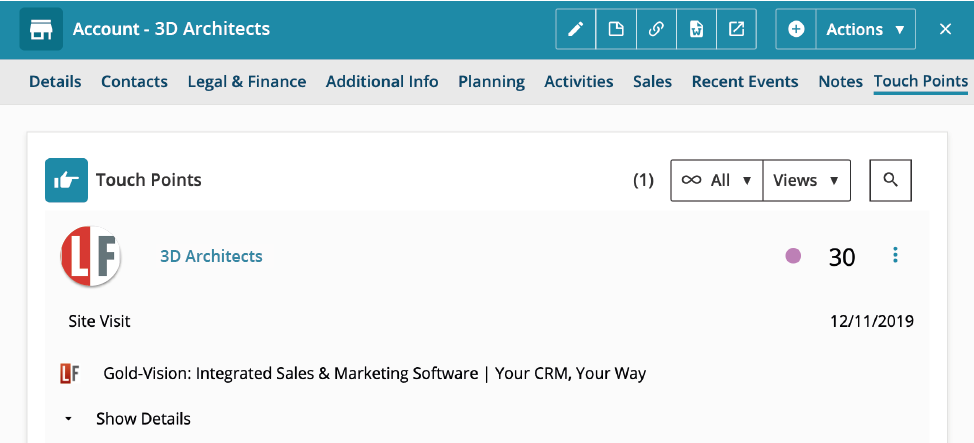
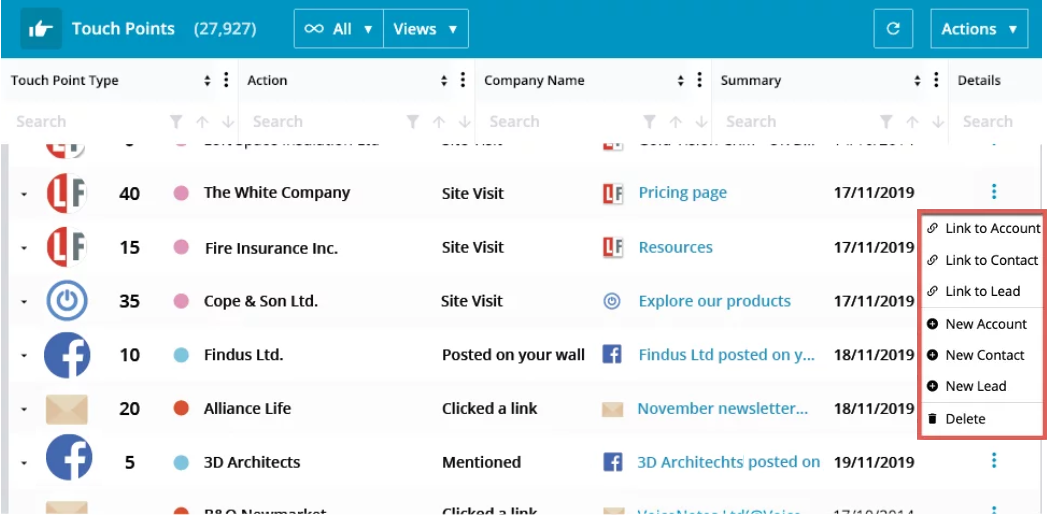
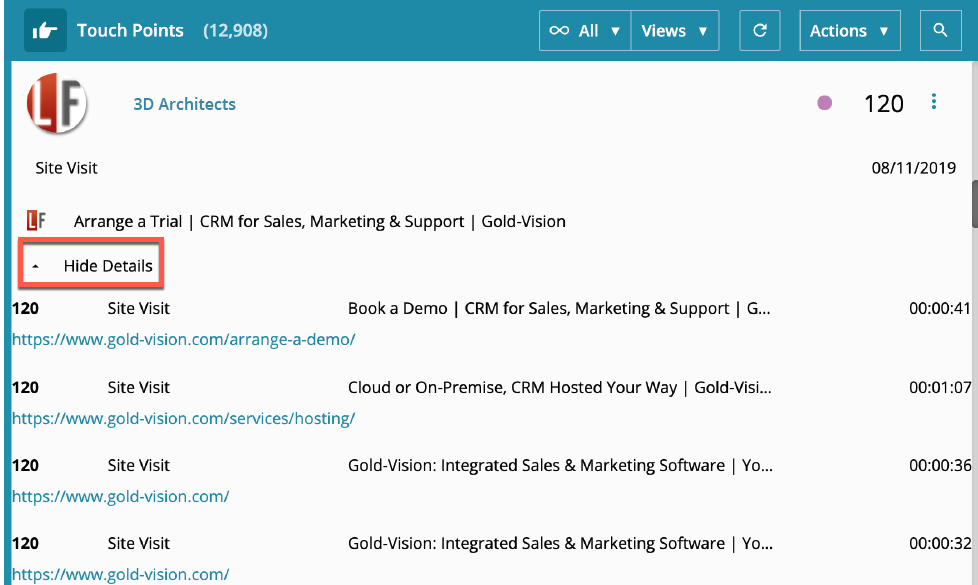
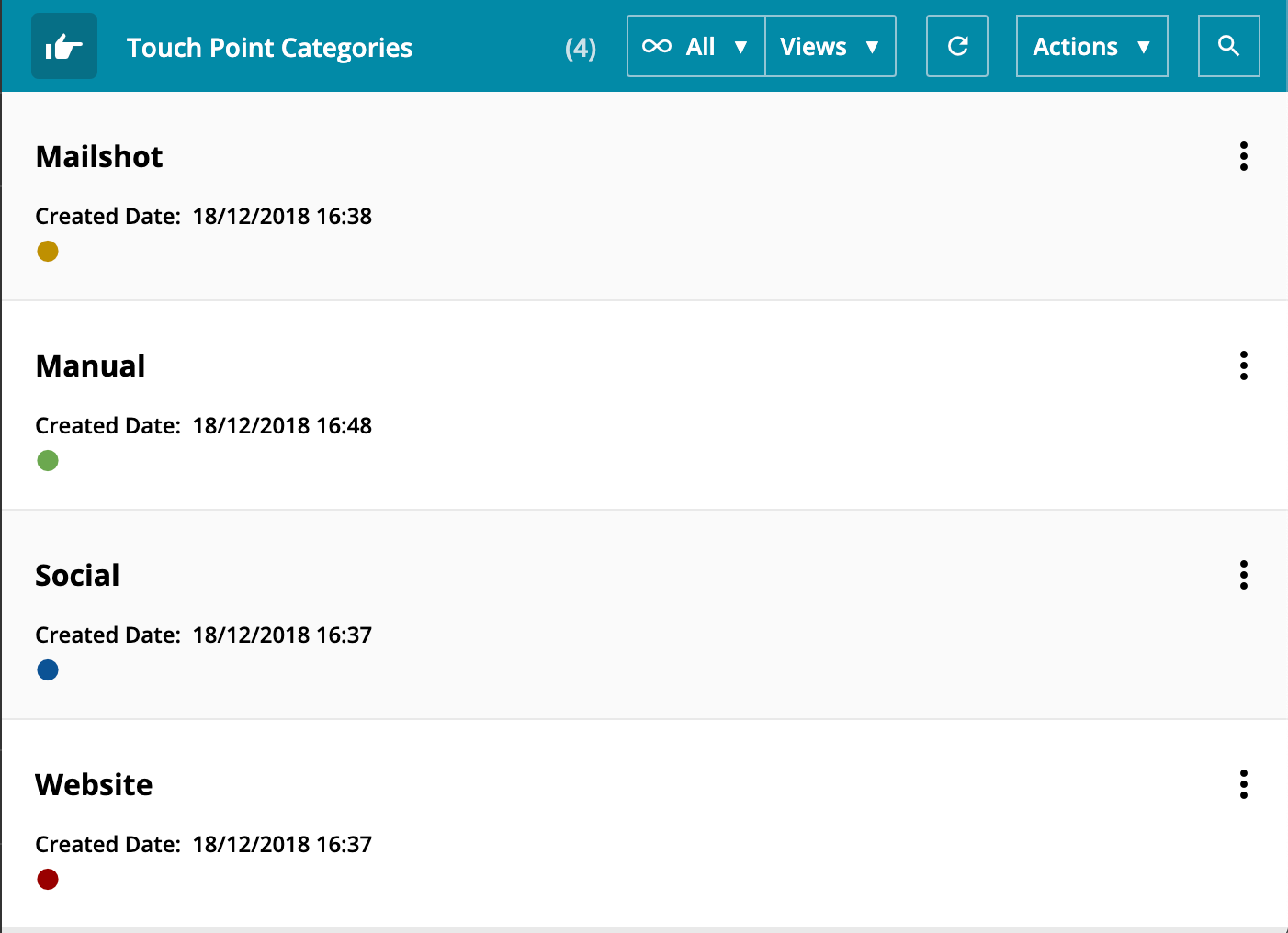



 Related articles
Related articles 