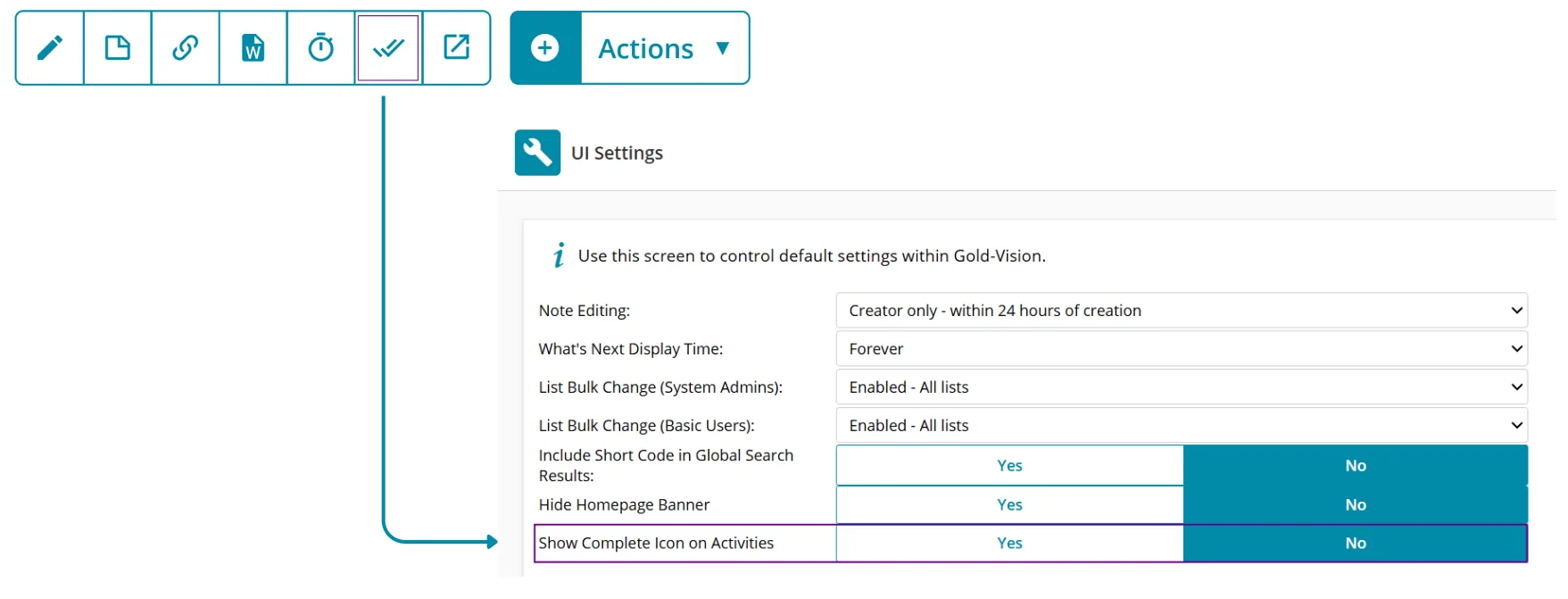May 2025
CRM Updates & Enhancements
Admins can now remove ‘complete’ button from Activities
To prevent users from skipping internal processes and workflows, Admins now have the ability to remove the ‘Complete’ button from an Activity.
This can be actioned with the following steps:
- Access Settings → UI Settings
- Where it states ‘Show Complete Icon on Activities’ → Set toggle to ‘No’
The Xero integration now handles duplicate item requests
When Contacts are added into either Xero or Gold-Vision, the records now reconcile to ensure there are no duplications across both systems.
CRM Bug Fixes
Accounts summary sidebar fixed
- Users experienced the disappearance of the Accounts Summary bar when clicking into a record.
- This has now been fixed and is operating as should
Linking emails to Accounts & Contacts
- Users experienced an error message when trying to link tracked emails to an Account or Contact.
- This error is now resolved, giving users the ability to link emails to any record in the system.
Campaign field defaulting as ‘Value Set’ against Opportunity records
- Users who create Campaign Activities reported that the ‘Campaign Stage’ field against an Opportunity wasn’t pulling through a value.
- Opportunities with the ‘Campaign Stage’ field configured, are now showing the correct value.
Loqate Email Validation error
- Instances with the the Loqate Email Validation integration experienced that email addresses stuck in a queue for validation.
- This has now been resolved, and the integration is operating as should.
Quotes pushing into Xero as invoices
- Users experienced that intermittently, Gold-Vision Quotes were not pushing into their Xero instance as Invoices.
- The intermittent issue has been resolved, and all Quotes are pushing into Xero as Invoices.
Deleted Contacts accessible via a Data Source
- Users had the ability to still access deleted Contact records if they were previously included in a Data Source.
- Users will no longer be able to access a deleted Contact record via a Data Source.
Default lead promotion mappings
- Where a user has defined a field mapping for a Lead to be promoted into a Contact, the system defaulted back to the database field against the Contact record.
- For example, if the user created a field labelled ‘Region’, using the database field ‘Town’, when the Lead was promoted it was pushed into the ‘Town’ field, even if ‘Region’ was screen designed elsewhere.
- Where promotion rules are defined, the field mappings are now kept the same when promoting a Lead to a Contact.
Error when linking a Booking Attendee to a Profile record
- Users experienced an error message when attempting to link a Booking Attendee with a Profile record.
- Users are now able to link Booking Attendees with a Profile record successfully, without an error message.
Alerts not visible in the Action Centre without a system refresh
- Alerts were not visible in the Action Centre panel without users manually refreshing the system.
- A manual refresh is no longer required, and alerts show in the Action Centre immediately.
Unable to bulk replace Contacts within an Opportunity list
- The option to bulk replace Contacts within the Opportunities list was not present.
- Users now have the ability to bulk update Contacts from an Opportunity list.