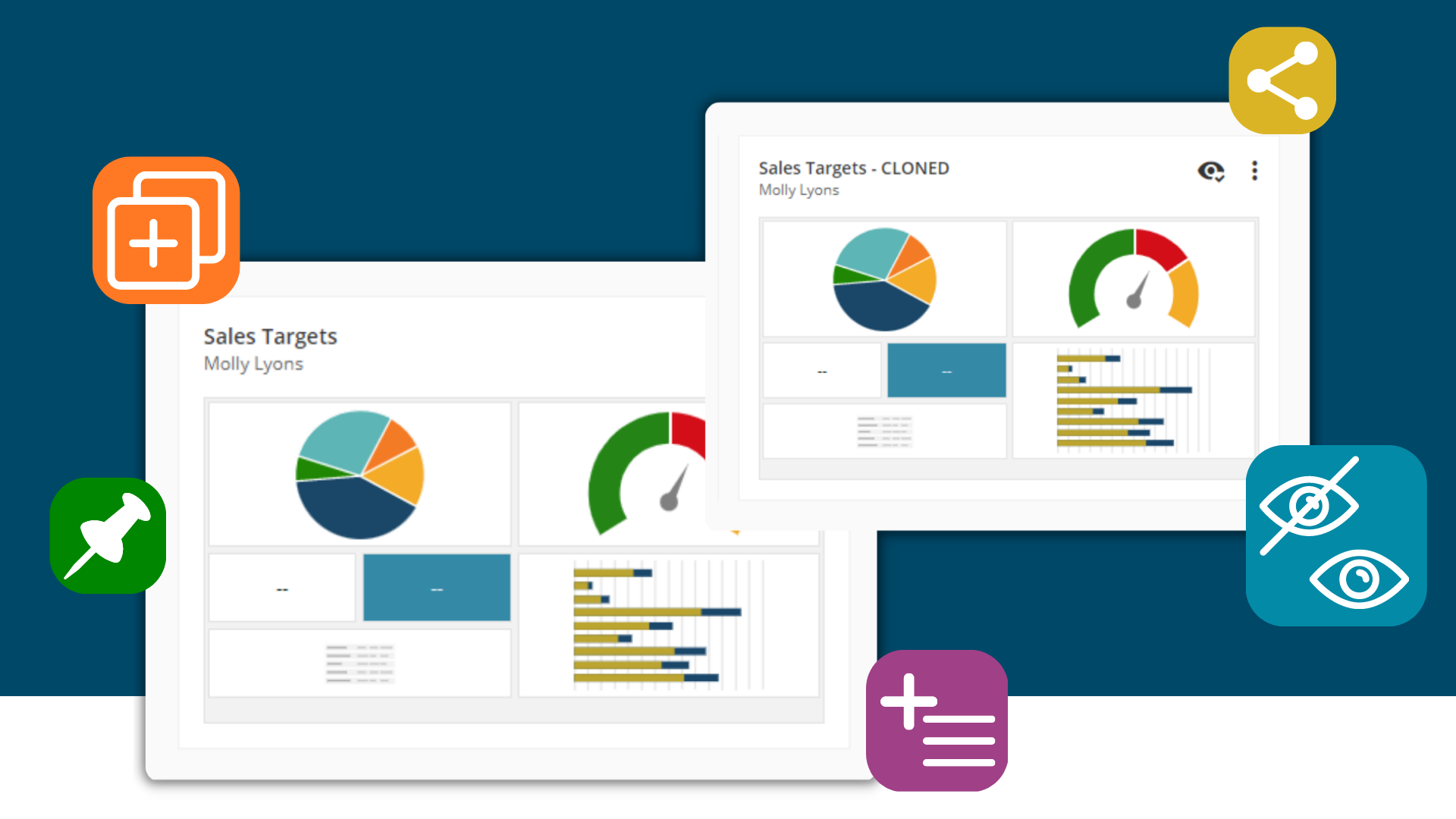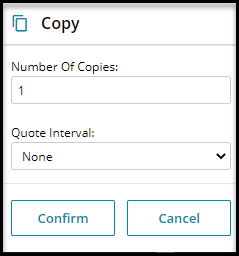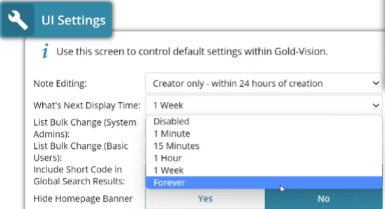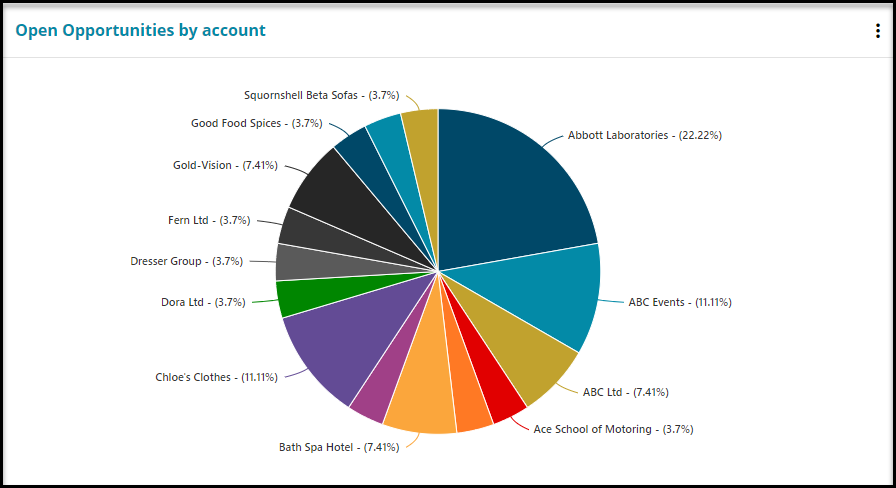April 2023
Product Enhancements
Introducing Dashboard Management
Introducing Dashboard Management which enables users to edit, duplicate and share dashboards with your teams and users.
Updates
Quotes
- Copying Quotes Quotes can now be copied multiple times, including the ability to move forward the Estimated Close Date at intervals when you copy. From a quote, select Action – Copy –then Select an Opportunity – a new dialog box displays asking how many quotes to create and at what interval; monthly, quarterly, annually or none. The interval moves the Estimated Close Date forward by the selected amount.
- Quote List from the Quote view, Contacts can now be updated using the inline edit option.
What’s next settings
- In Settings – General Settings – UI Settings – a new Forever option has been added to the ‘What’s Next Display Time’.
Pie Charts
- Pie chart segments now include percentages.
Highlight Rules in the List View
- List view highlight rule, fields now only show when selected.
Alert updates
- When activating and de-activating alerts the status display is immediately updated.
Event Booking
- You can now add User Definable fields to the booking list design.
Google Maps – Geo Coding
- You can now see records that are geocoded via the list view.
Spend/Remaining Time
- Remaining and spent time now displays days, hours and minutes.
Importing O365 Contacts
- Importing Office 365 contact sync page load updated.
SQL Server Checks
- Server checks added for the minimum server SQL version 16 (2022).
 Note
Note
The new Connect drag and drop designer tool is here, all the tools you know and love, in a modern and user-intuitive space.