What’s New in Gold-Vision 8
Modern UI
We believe that great user interfaces should reflect the individual needs of their users and feel like second nature to use. This is why we developed a user interface that is brighter, cleaner, and more visual than ever before.
Featuring re-designed menus for intuitive navigation, flexible & powerful list options, a centralised action centre and intelligent search capabilities – you will love the new look and feel!
Mobile first
Enjoy complete CRM functionality wherever you are, on any device and without compromise.
Click to dial your contacts, update notes with voice memos, create new appointments, upload photos to galleries – the possibilities are endless when you have your CRM in the palm of your hand.
Simple by design
Powerful CRM systems don’t have to be complicated, and Gold-Vision 8 is proof of this. Every aspect has been designed to be easy-to-use without sacrificing functionality. As a result, you get a CRM that not only meets the needs of every team but is also loved by every team. Highlights include:- New menu options to pin key lists to for individual or team use. Customise based on your role or business needs.
- New global search function helping you to find what you’re looking for quickly and efficiently.
- Adapt screens to fit the way your users like to work with in-line editing, resizing columns, adding/removing columns, and multi-select filtering to name a few.
You take control
You decide how many tabs or pages to have, what field sections to include, and whether to add lists, documents or correspondence sections. You also have control over the inclusion of widgets (such as overview counts) and charts.
This customisability is particularly helpful when it comes to your Overview page, bringing it to life and providing a high-level view of your relationships.
Set up widgets based on key elements that matter to you – with deeper dives into that information available in a single click.
Plus, you can customise the page view by team or specific criteria to ensure that the right information is shown to the right people, at the right time.
With Gold-Vision 8’s Screen Design Tool comes the introduction of a new field type which offers multi-select drop down options as standard. This enhances the quality of the data you can gather at times where more than one option is required.
Correspondence view is another new and exciting addition to all Gold-Vision items which provides you with a full picture of vital communications. Grouped together within this new section are all emails, Live Chat transcripts and note history.
Multi-language and culture
Optimise your users’ experience of Gold-Vision 8 with flexible Multi-Language and Multi-Culture settings. The power is in their hands to choose the language, currency and date format settings that best suit their local or individual preferences. Additional languages can be added to the system with ease at any time, keeping the user experience a priority as your business grows.Action Centre
Never miss a deadline again with our new and improved Action Centre. Action Centre will send you notifications before items go overdue or when a new alert arrives and you can see your:
- Recent history
- To-do list
- Alerts
- Emails
- Calendar Appointments
Improved Alerting
We’ve also made changes to our alerts, making it easier for you to identify key or valued information at a quick glance based on rules that you set up, such as automatically highlighting opportunities above a certain value in green.
New features & functionality
Forms & portals
Gold-Vision 8 offers a range of integrated framework forms and portal tools that will enhance your business processes and maximise sales performance and customer satisfaction.
Use our standard web form integration, such as the WordPress® plugin Ninja forms with pre-built links and templates as well as links to our own templates. Alternatively, use our API to connect your own forms.
Setup a portal that updates from Gold-Vision in real-time to create a external portal for areas including Customer Support and Account Activity management. There is a range of portal templates which you can use out of the box, or tailor to meet your needs and match your branding style. User authentication is built into the portals for security, and single sign-on allows users to log-in with ease.
Finance integrations
We have integrations with a number of popular accounting software options, including Sage, Xero and QuickBooks that will help you take care of the numbers and allow you to concentrate on what you do best – business!
With these integrations, customer information is consolidated into one view, allowing you to inspect customer and transaction histories and create interactive reports in real-time without ever having to leave your CRM.
Sites
Sites have been introduced as standard functionality in Gold-Vision to help you centralise your data when dealing with a customer who has multiple companies trading within the same business.
Sites allow multiple, independent addresses to be linked to Gold-Vision items with users being able to record multiple primary, business and billing addresses and refer to them periodically.
Time
Understanding where your team’s time is going, which projects are performing well and invoicing for time spent against purchased services / products is simple with Gold-Vision 8’s built-in time management tool.
Fully integrated with your wider CRM functions, there’s no need to pay for a third-party integration or custom work. Plus, you get full visibility at all times via dynamic charts, graphs and dashboards so that your team is always in control.



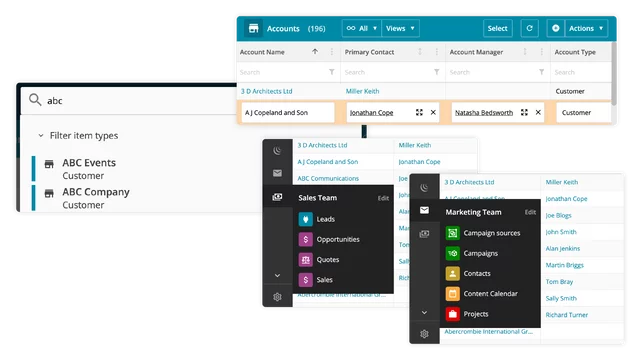
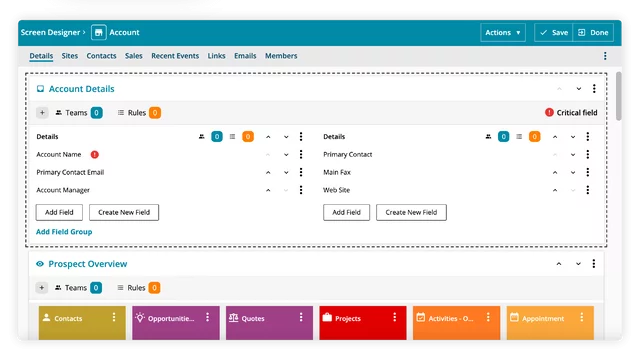
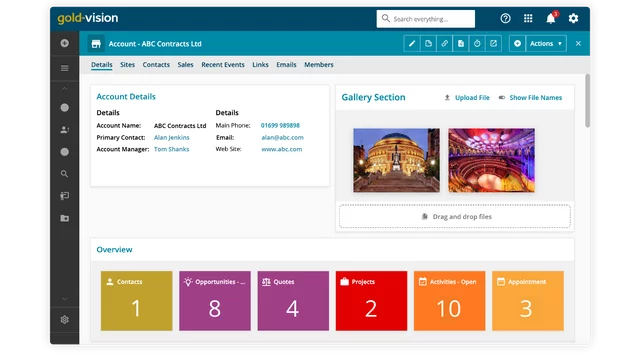
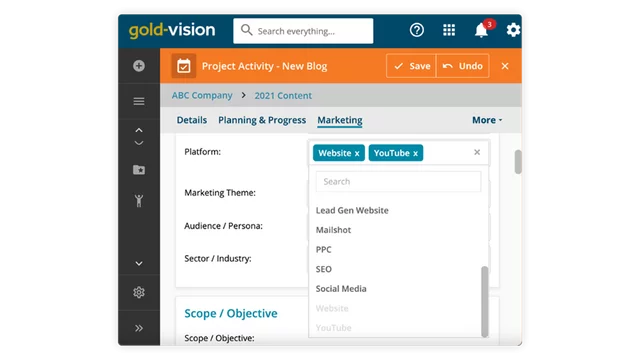

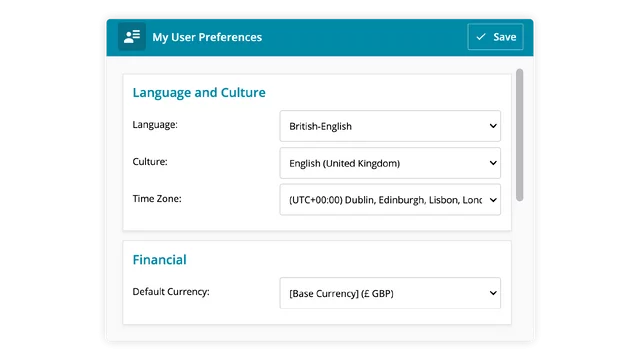
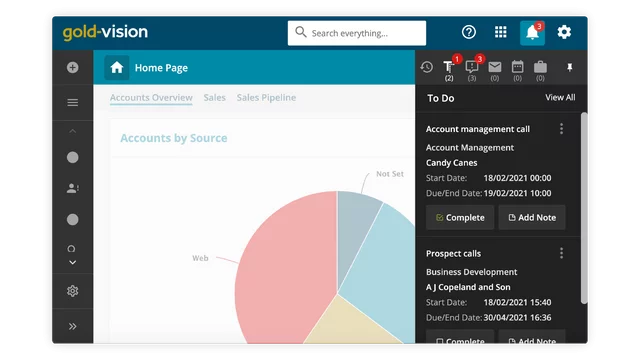
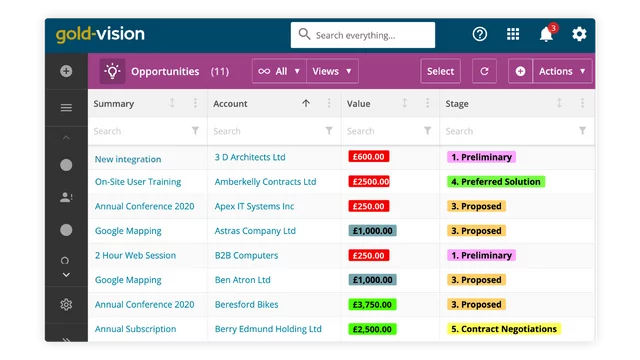
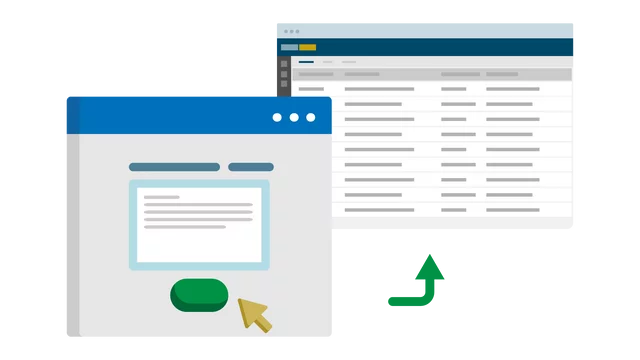


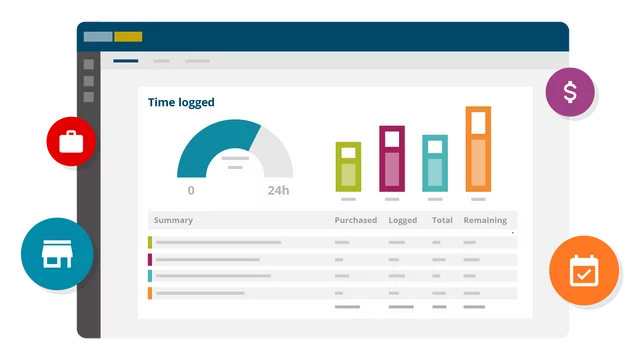
 Related articles
Related articles 