Campaign activities
To keep an eye on the performance and progress of your campaign, you can use Campaign Activities that are created when a Campaign is run.
You can view the progress of your campaign activities in a couple of places.
The campaign stage
The main activity list
Clicking on an activity will display all of its details, and from here you are able to use all core Gold-Vision Activity functionality.
When you’re in the Campaign Activity, you can create Appointments, Opportunities and Bookings – each of these will help you to track the progress and performance of your campaign.
You can also add the cost of your campaign in the Campaign Stage details which will help you more accurately track the performance of your campaign.

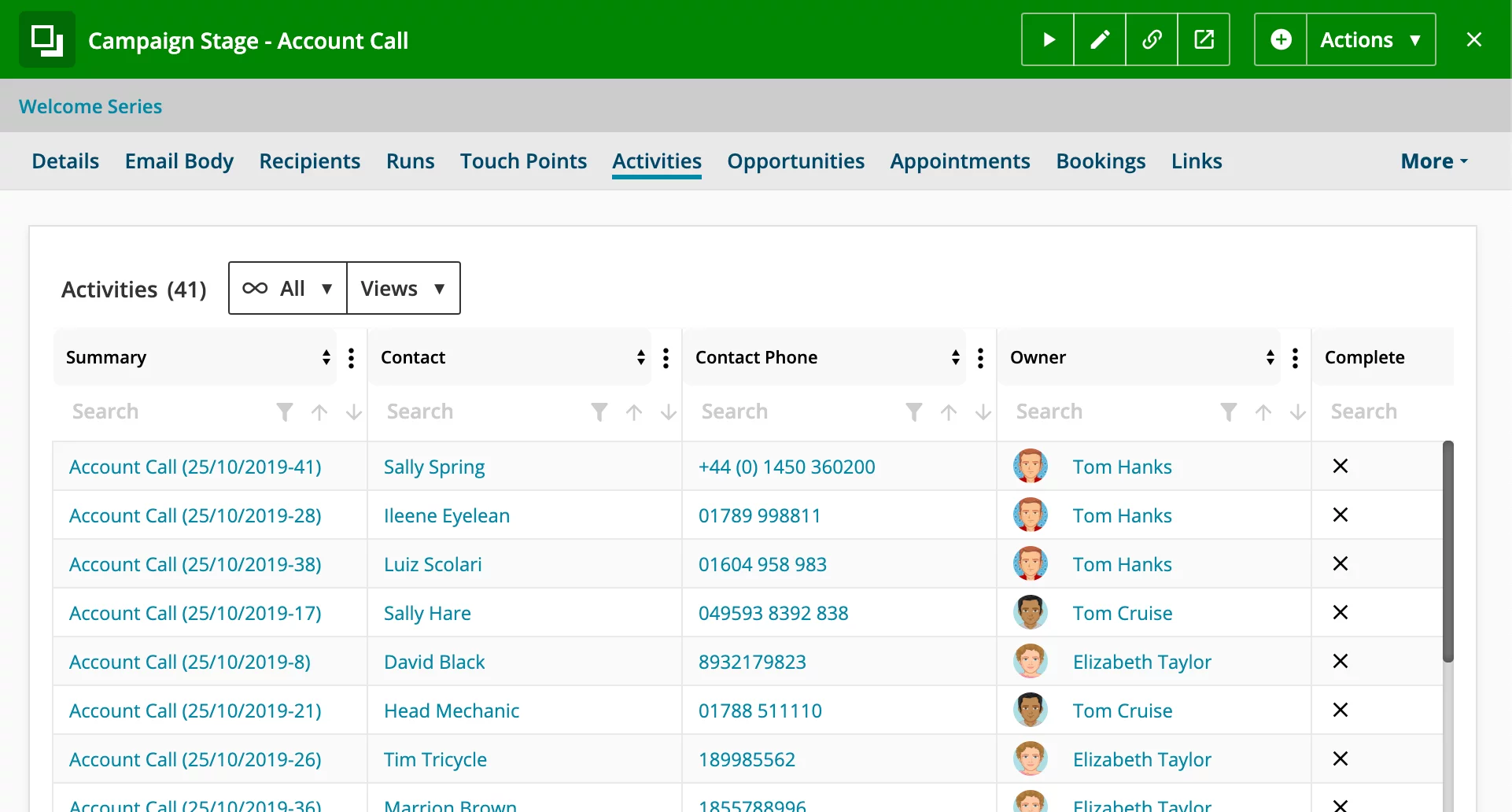

 Related articles
Related articles 