Document Storage
Configure Document Storage
Document Storage is available within the Settings > Document Storage Gold-Vision can be configured to automatically save documents created from templates to a pre-defined location.
To enable document storage, simply specify the root location where documents should be stored.
The Document Store Root Path should be a path on, or accessible to, the Gold-Vision server.
 Info
Info
Note that both the users and Gold-Vision will require permissions to read and write to this location.

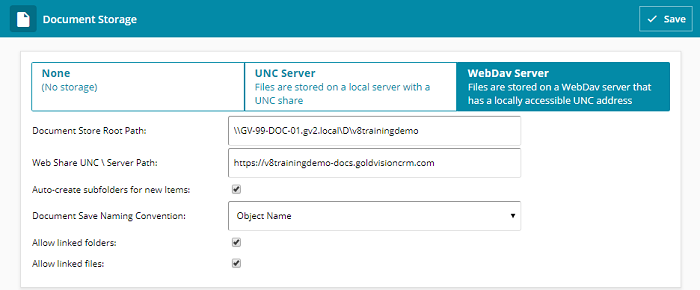
 Related articles
Related articles 