Configuring Engagement Scores
Adding Engagement Columns to your default List View
Your administrator will be able to add Engagements History & Trend columns to the default list view on your Account, Contact & Lead lists.
In this video we will show you how to add Engagement Columns to your default List View and how to add the Engagement Section to your Account, Contact & Lead screen.
 Tip
Tip
The Trend column can also be added against other lists these include:- Activities, Appointments, Contacts, Forecast, Opportunities, Projects, Product Sales, Profile, Quotes & Sales lists.
Adding the Engagement Section
You administrator will be able to Add Engagement Section to the Account, Contact & \ or Lead screen.
To add a Section, navigate to Settings, Screen Design and Select the record you want to add the section to.

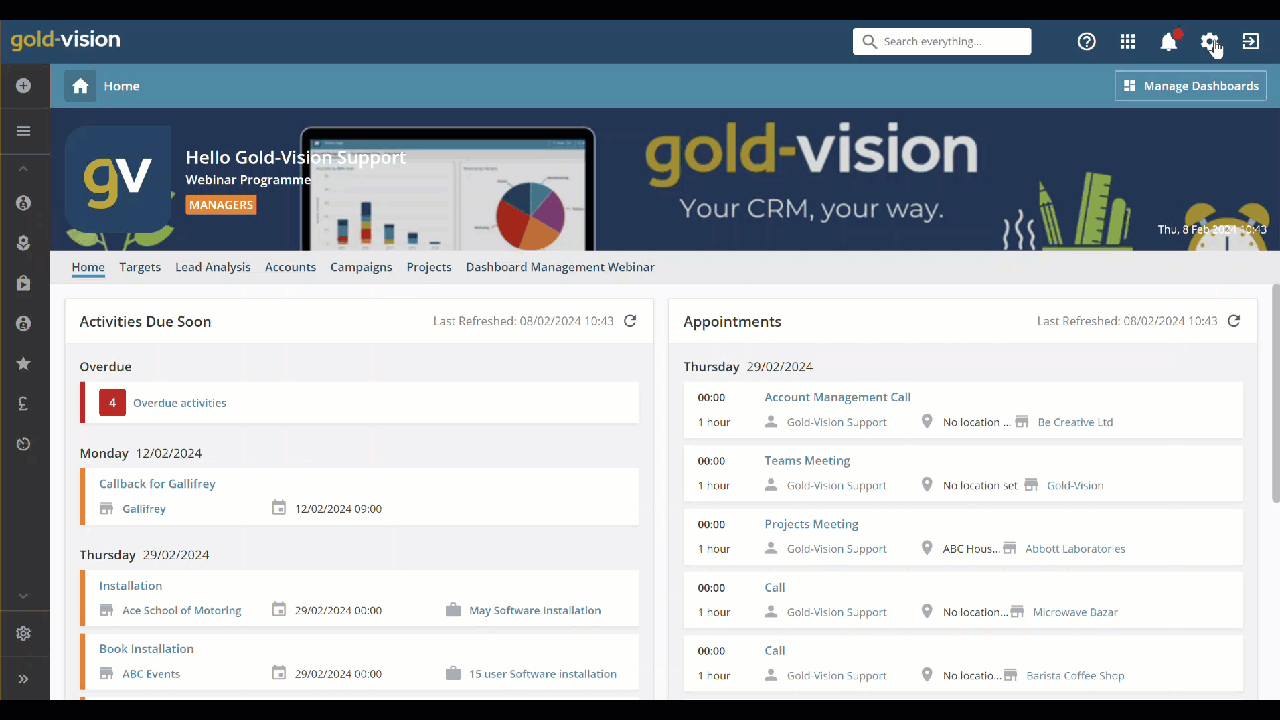
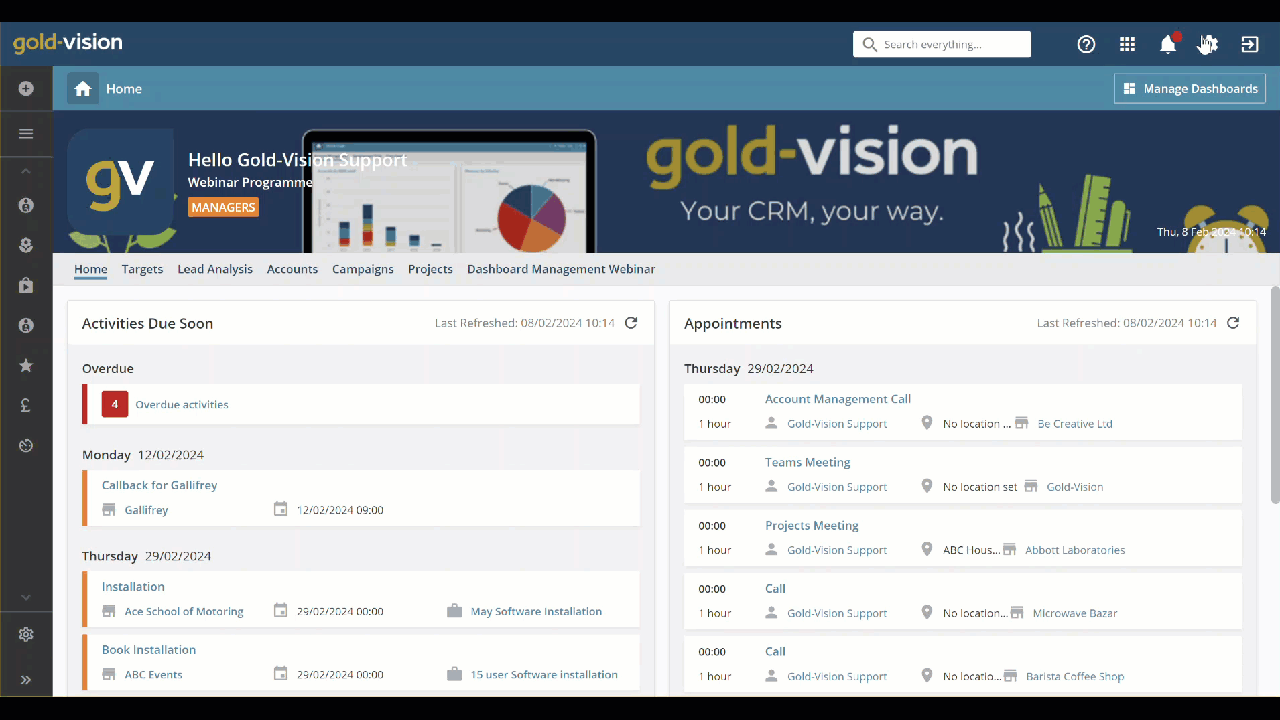
 Related articles
Related articles 