Using Appointments to manage diaries
Keep on top of your Sales by managing your diary through Gold-Vision
Configure Appointments to record the following information: Appointment type, Outcomes, Follow up, Meeting notes, Reports.Set Appointment types
Allows users to see all Sales Appointments by type
 Info
Info
Appointment Type options can be changed in the Settings area.
Set Appointment Outcomes
Create reports to measure the the outcomes of your sales meeting by using the Outcome drop down field:
 Info
Info
Appointment Outcome options can be changed in the Settings area.
Filter Apointments
View Team’s appointments and also filter by Appointment type- Use the Highlight drop down to filter by Owner or Appointment type
- Use the view menu to view all appointments for your team or for yourself

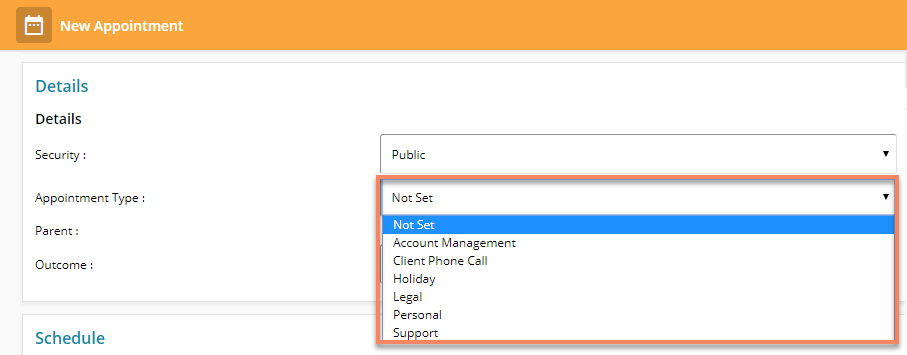
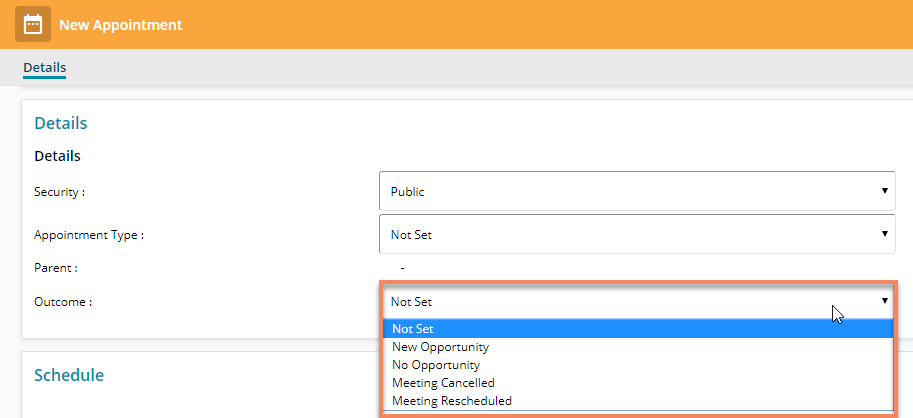
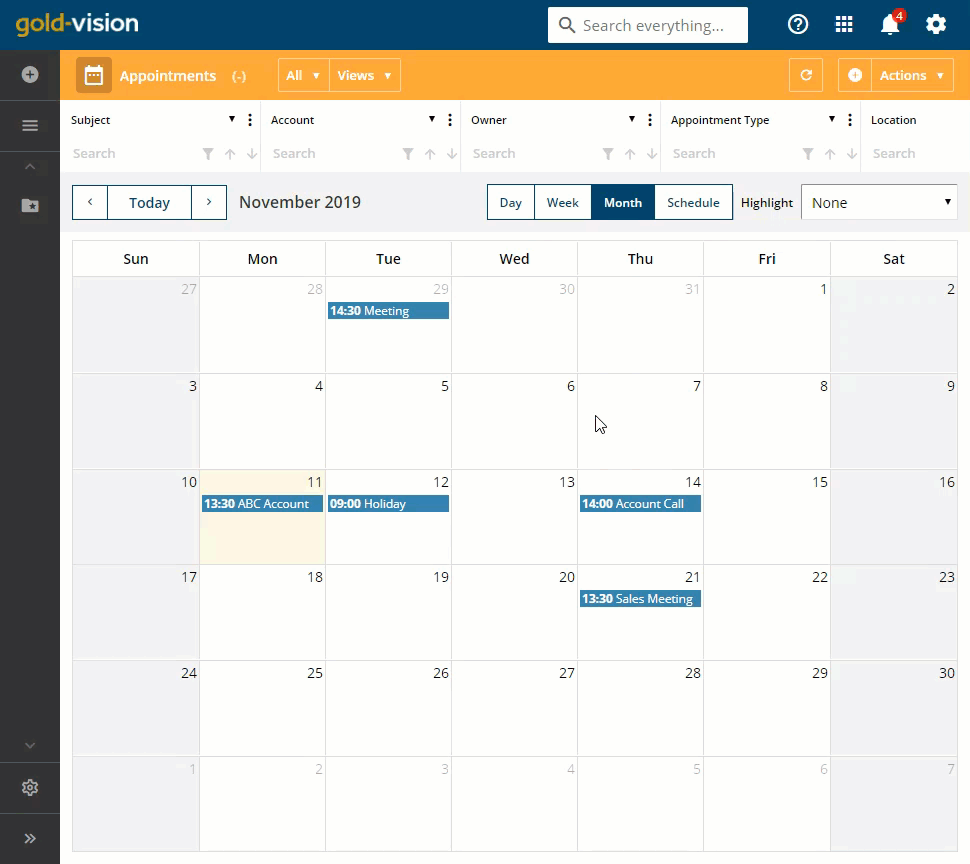
 Related articles
Related articles