Delay sending follow up
You can use the Delay Sending rule in a follow-up stage to delay when the next Stage is sent
Example using Gold-Vision Connect
You want to send a second email as part of your automated nurture Campaign, but only to the Recipients who opened the first email. Rather than giving the impression that your company is bombarding them with emails, you delay the second email by 2 days.
Run the Stage and select Automated Run. Choose the timing, your Connect Automated Template and Start Automated Run.
Recipients who opened your first email will be added to the Stage and then be automatically uploaded to Connect.

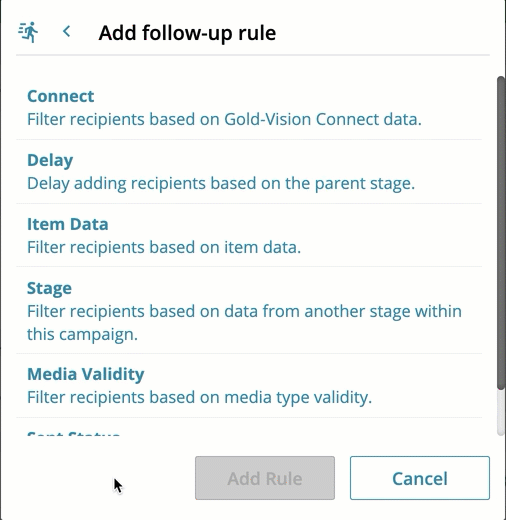

 Related articles
Related articles 