Updating The List Design
Updating the List Design
As an Administrator you can add or remove columns from a list as well as select the default layout.
Available in the Settings area, select List Designer then the List you want to amend.
 Tip
Tip
Tip: You can change the column heading, remove a column, change the column width and add new columns.
Manage Options
Use the Manage Options section, within the Actions menu, to set which fields you would like hidden and visible within the drop down list.Default View
Using the Actions menu, you can set the default view for how areas appear and who can see them.

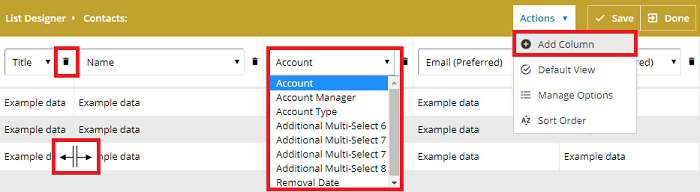
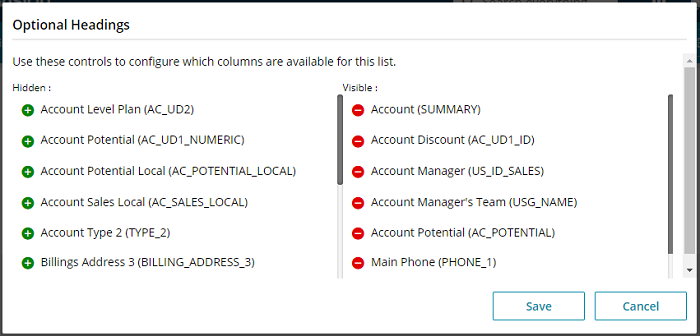
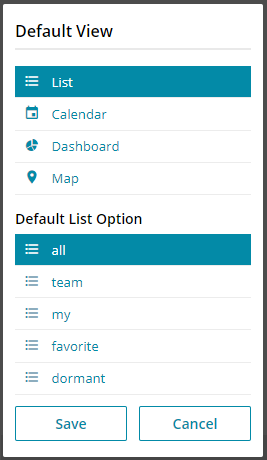
 Related articles
Related articles 