Re Assign An Opportunity To Another Account
Opportunities can be moved from one account to another.
Click Edit and use the search button within the account field to search for the Account you want to reassign the Opportunity to then save the Opportunity record
 Tip
Tip
Tip: When you have selected an Account to move the Opportunity to, make sure you select a new Contact.

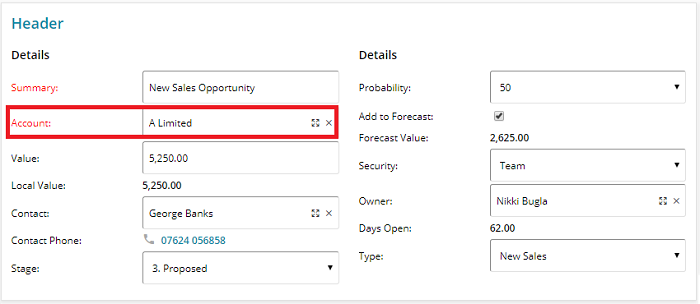
 Related articles
Related articles 