Preference centre
Managing Campaign Preferences – Connect Link
Using Connect you can add a link to your template that will take contacts to the Preference Centre. From here, every contact can manage their Campaign Preferences, choosing what kind of emails they would or wouldn’t like to receive from you.When the mail shot is sent, and a recipient clicks the link, they will be presented with the page below:
 Info
Info
Campaign Types can be amended in the Gold-Vision Administration Console within the Screen Design area against Campaign Stages. When edited, these will automatically synchronise with Gold-Vision Connect allowing you to manage preferences more effectively.
Managing Campaign Preferences – Connect Administrator
Campaign Preferences can also be managed in Gold-Vision Connect by Connect Administrators by selecting Settings and then Campaign Types:
Once a contact has updated their preferences, the results are captured in the Campaign Type Preferences list on Gold-Vision and can be viewed by filtering the Campaign Type and selecting Subscribed – Yes.
This information can also be screen designed onto your Contact records:

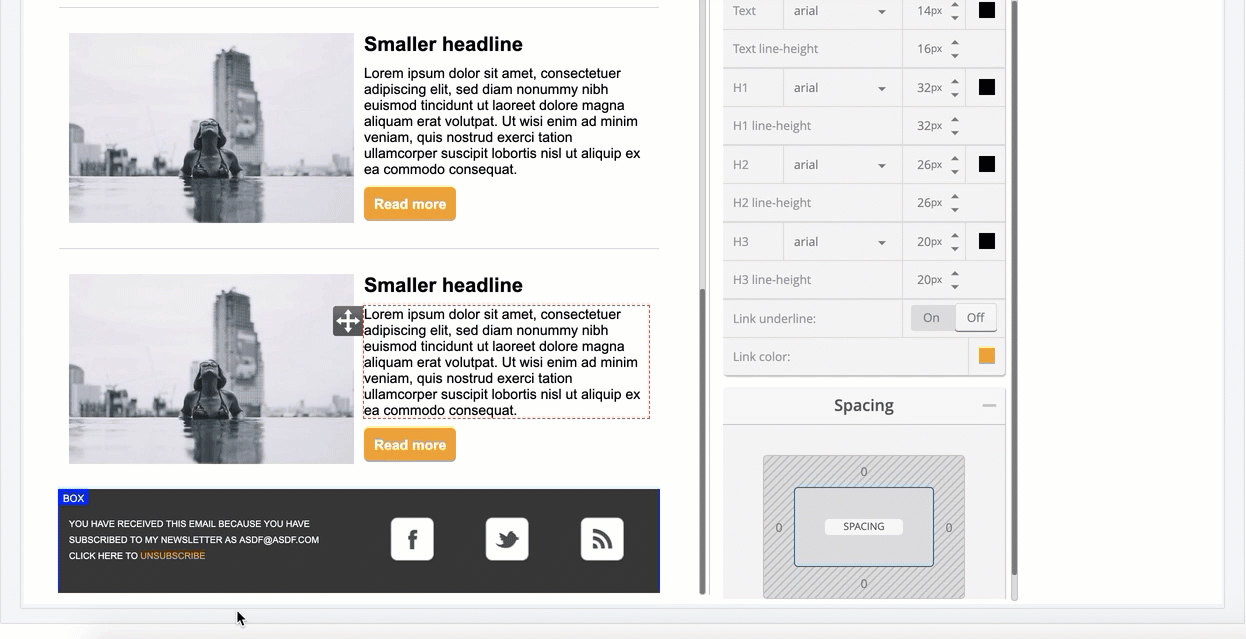
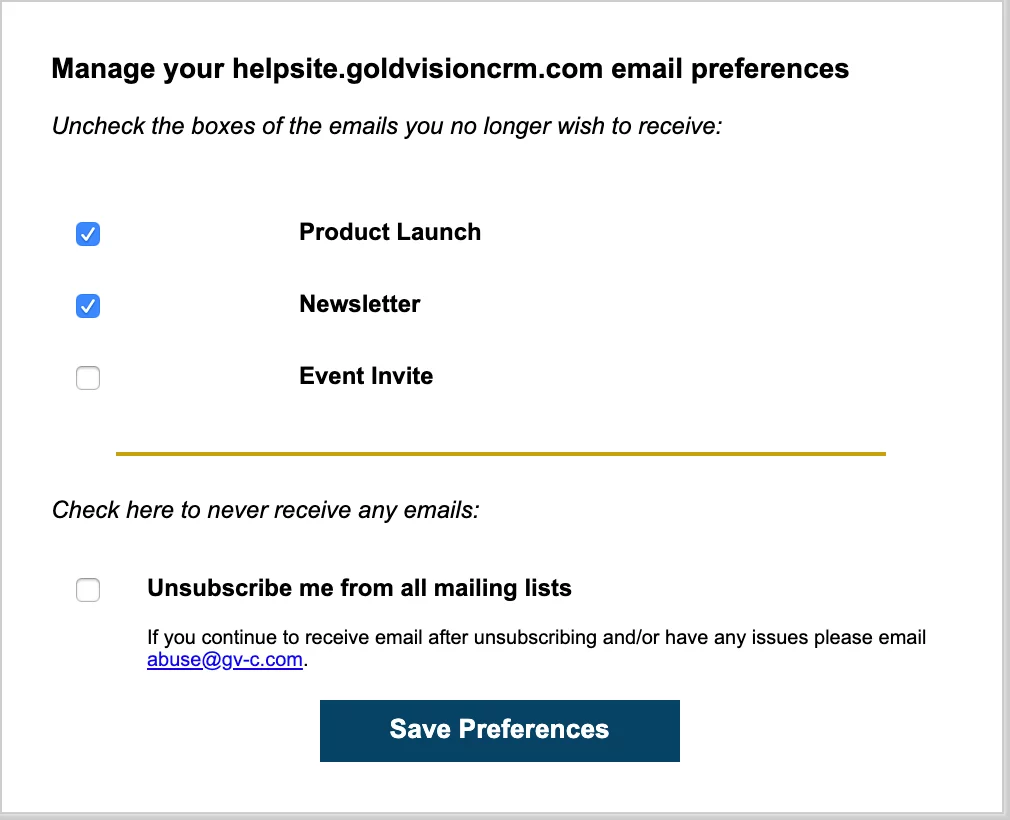
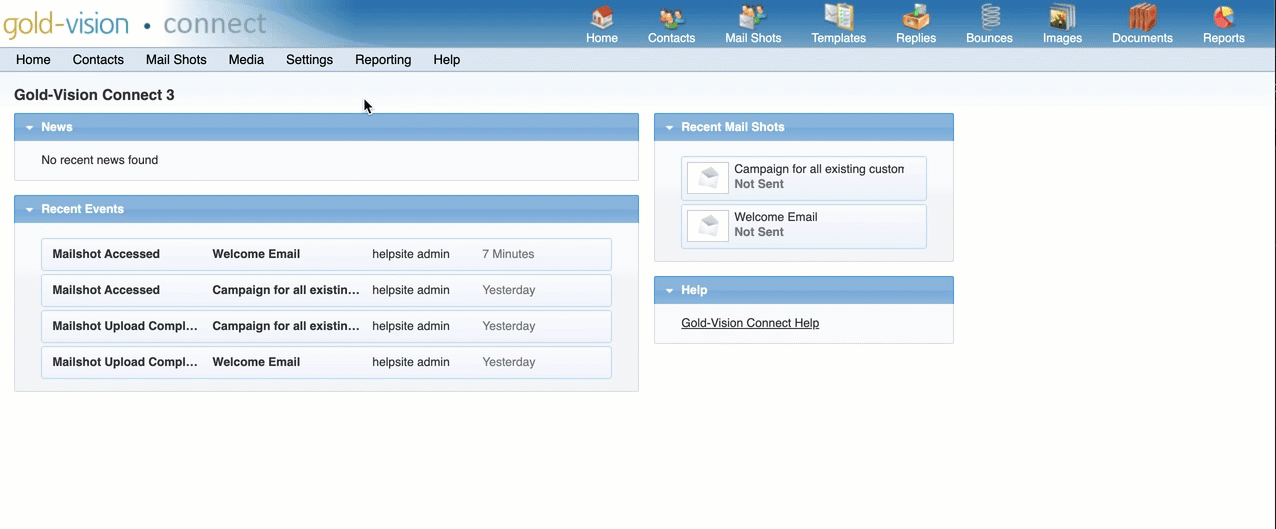
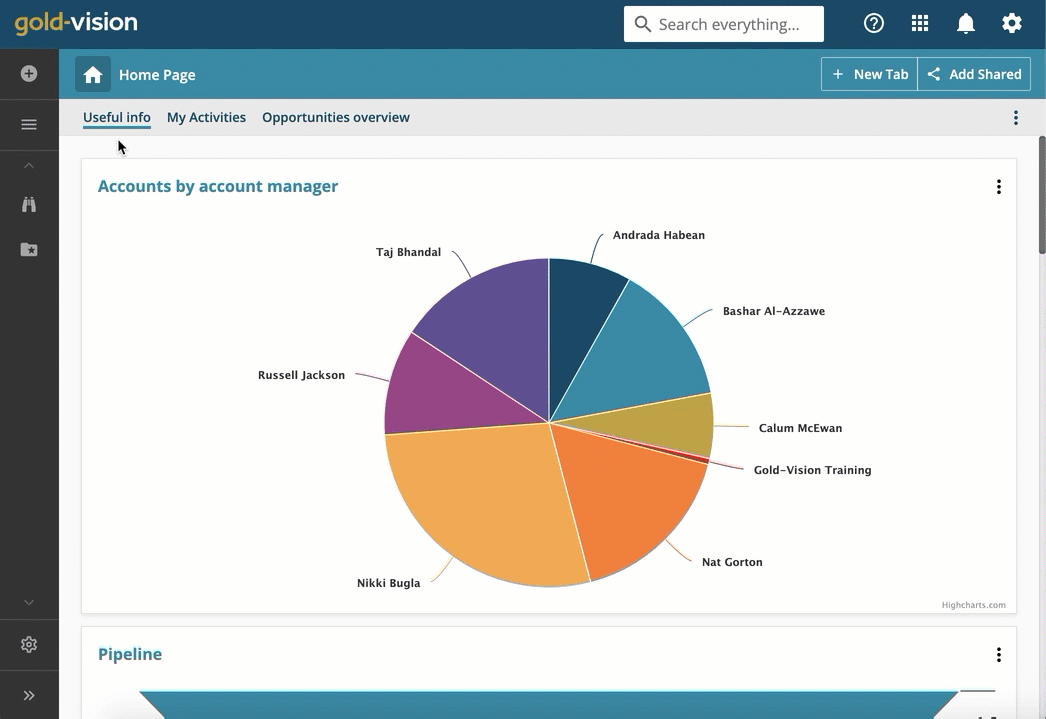

 Related articles
Related articles 