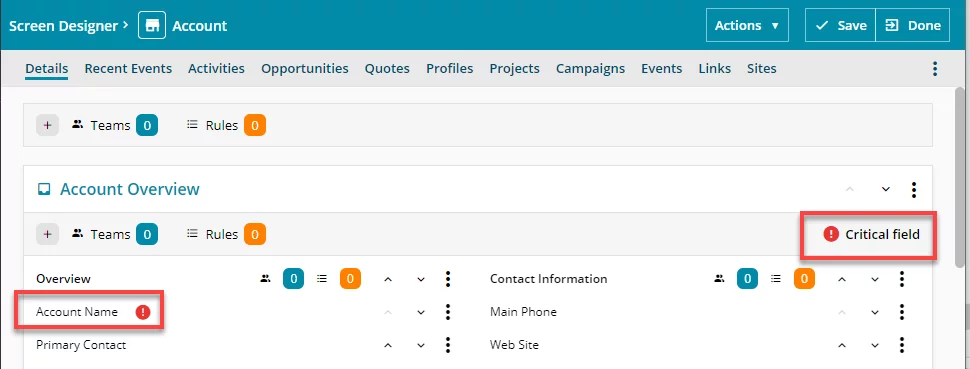Critical Fields
What is a critical field?
A field that if not on screen does not allow proper function of the item (Eg, summary fields, parent fields).FAQ
How do critical fields differ from mandatory fields?
Critical fields must be on screen and are usually (but not always) mandatory, mandatory fields must be populated.Will alerts associated with critical fields be affected in anyway?
Alerting not be affected by critical fields.Who defines a critical field or is it configurable?
Gold-Vision controls which fields are critical.What happens if a critical filed has been removed from an item?
Item saves will be unaffected, the item screen will display a warning banner prompting users to ask their administrator to check the screen design. Changes to the Screen design won’t be able to be saved until the critical fields are designed on, the missing fields will be listed.
 Info
Info
If a user Saves a record where fields have previously been removed, they will see a message explaining that a field is missing. The Gold-Vision Administrator will need to add the field(s) back to the screen.