Short Codes
Short codes have been built into Gold-Vision to achieve the following purposes:
- Provide a unique reference number for each item in Gold-Vision. This can be used as an alternative to reference numbers if required, especially if Gold-Vision is integrated with a 3rd party system.
- Provide a more visible and user-friendly reference for launching a record page.
Short codes give each record in an Item a unique identifier. This identifier will remain throughout it’s lifetime, no matter what changes are made to the record.
The short code automatically generated will be based on the Gold-Vision object.
The code will take the first 3 letters of the Gold-Vision object within the prefix. For example
- account ACC- 3280
- contacts CON-187
- opportunities OPP-2202.
For activities, the code will change depending on the type of activity you have created. If you have created an account activity, an example code could be ACA-187 but an opportunity activity could be OPA-276.
 Tip
Tip
Tip: You can also search for the short codes in the ‘Search Everything’ bar at the top of the screen. You’ll need to ensure that within the ‘UI settings’ in the settings area at the top right-hand corner of the screen, short codes can be searched within global search.
To find out what the pre-fix is, you’ll be able to add the short code column from the list view if you have it enabled from the list designer. Short codes are non-critical fields so they can be taken off the screen if required.
The short code can be added to the URL to find your Gold-Vision item, as per the example below.

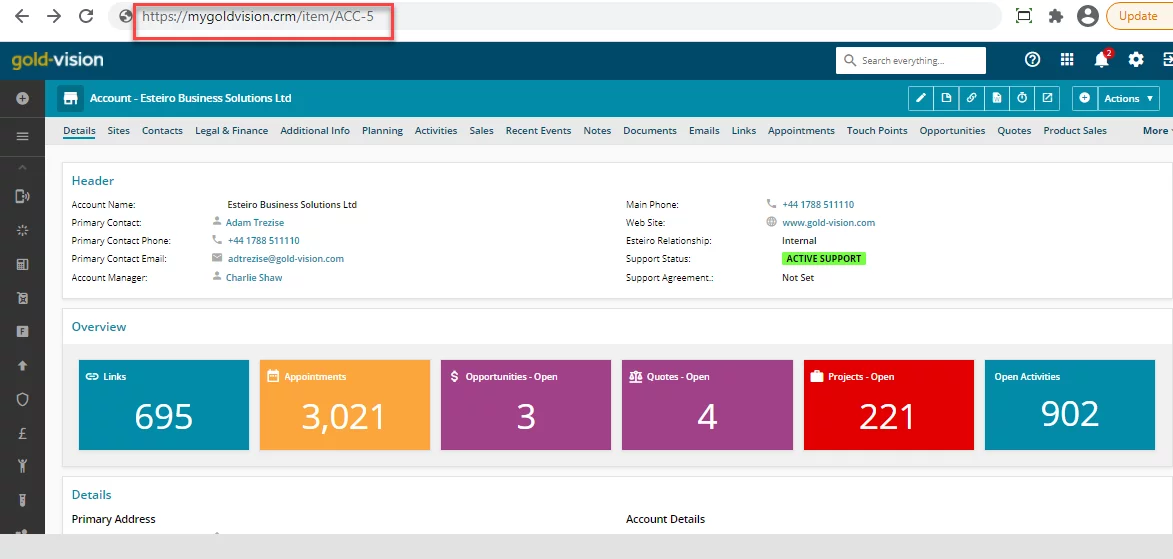
 Related articles
Related articles 