How Can I Restrict Access?
There maybe areas of Gold-Vision which don’t need to be viewed by all Gold-Vision users. Screens can be customised per team or based on the item type or status, for example the sales team may need a different view of an Account to a support team.
Setup Account Security
On an Account/Contact in the Admin area you can setup User Access, based on the following permissions in each item:- Access – ability to view the record
- Edit – ability to view and modify the record
- Delete – ability to remove the record
 Info
Info
You need to be an Admin to complete this task.
Setup Opportunity / Project Security
In an Account, Opportunity, Project Record, you can have Security access set to:- Public – all users will be able to access the record.
- Team – the Account Manager, other team members of the Account Managers team, plus assigned manager, executive or administer groups will be able to access the record.
- Private – the record will only be visible to the Account Manager and Gold-Vision Administrators.
 Tip
Tip
Tip: The Security field can be set in an Account record.
Sections within an item page (e.g. Opportunities), can be designed to only be visible to certain teams and rules can be set.
 Info
Info
Section Settings can be set in the Screen Designer area. You need to be an Admin to complete this task.
Field Level Security
Most field security levels can be set to user or team security options individually.
 Info
Info
Security can be set up in the Screen Designer area. You need to be an Admin to complete this task.

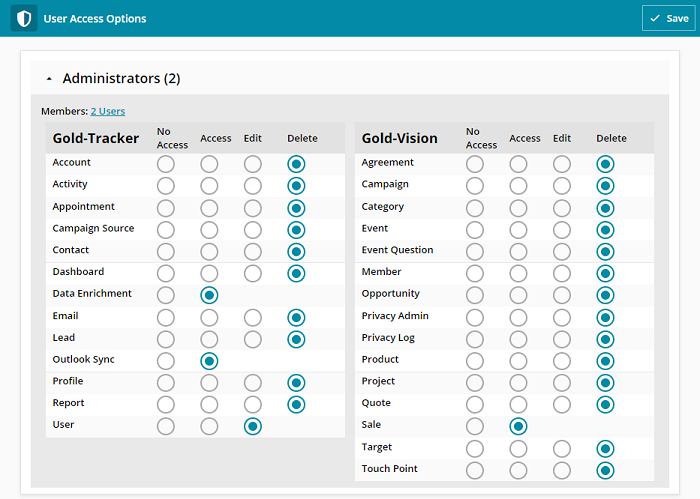
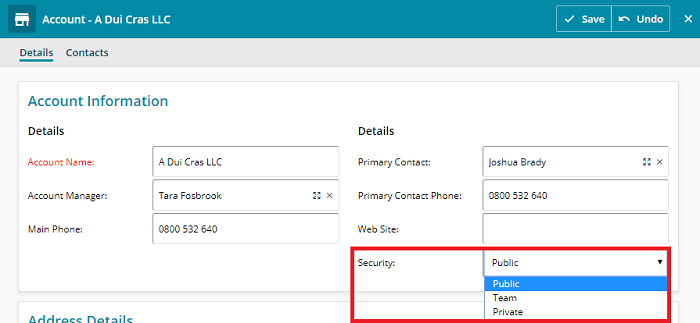
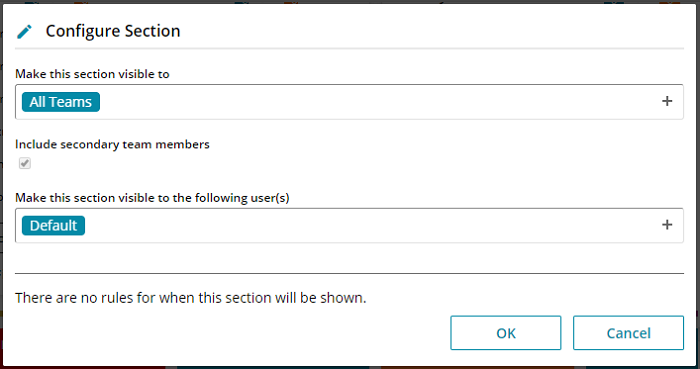
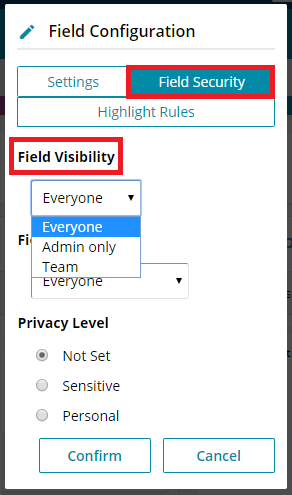
 Related articles
Related articles 