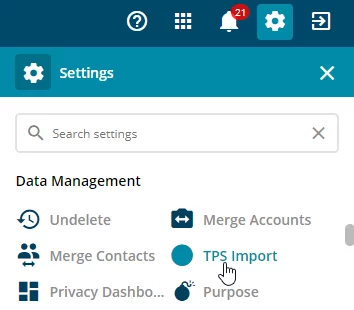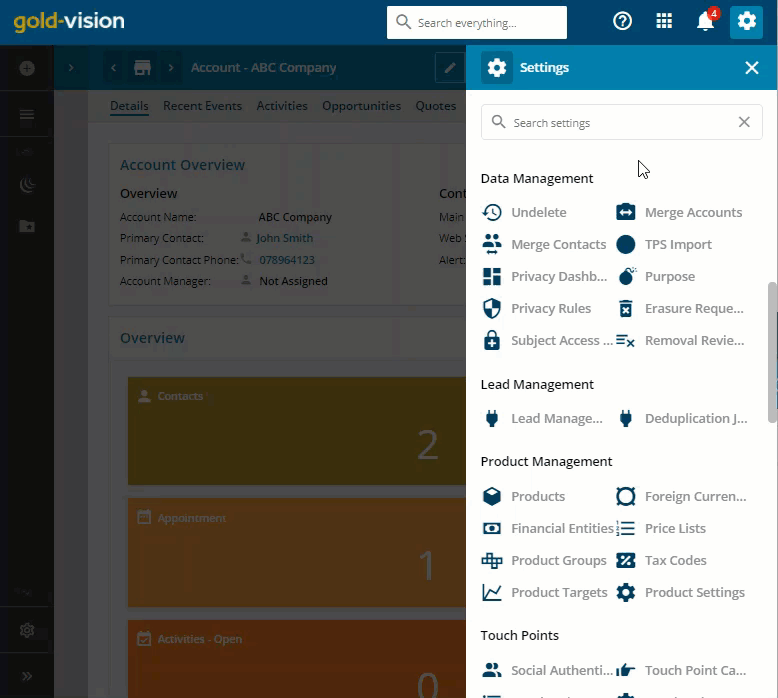Import TPS (Telephone Preference Service ) Data
In Gold-Vision Administrator users can import a of phone numbers that are included on the Telephone Preference Service.
This will will prevent users to make phone contact and also to dial out via Gold-Vision Phone integration to numbers that are included on the TPS list.
How to import the TPS file
Once you have the list of the phone numbers included in on the TPS list ensure this is a text file and only includes one column with the phone numbers. Go to Settings and under Data Management click on TPS Import
Click Choose file and select the file you have previously saved on your machine.
Gold-Vision will then import and match the phone numbers with the numbers already in your Gold-Vision.