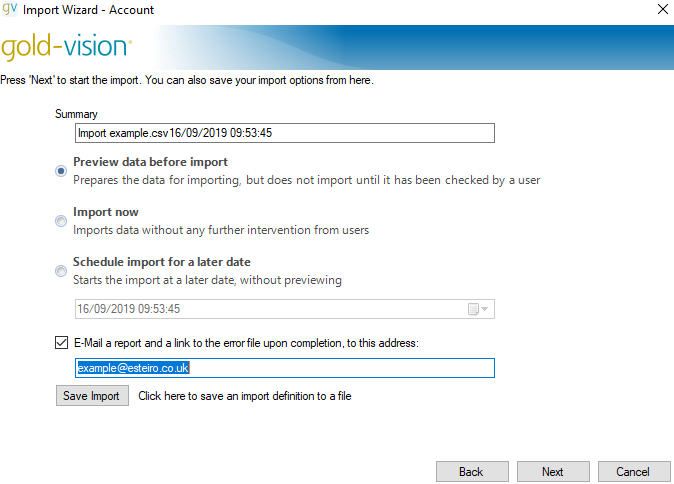Gold Vision Import Report
A data import may fail due to incorrect mappings or invalid data. If an import fails, a Gold-Vision Import Report can be emailed to the user. The report contains a log file as an attachment which explains which row(s) failed and the reason for the failure.
Configuration for receiving a Gold-Vision Import Report Email
The SMTP Settings must be configured in Gold-Vision.
On the final step before starting an Import via the Gold-Vision Import Tool, ensure that the ‘Email a report and a link…’ option is checked and the email field contains a valid address.
Gold-Vision Import Report Email Information
- Report email will have a heading called ‘Gold-Vision Import Report’.
- The email may appear in the spam folder of the user’s inbox.
- Contents of the email will show the number of rows processed, added, updated and failed.
- A log file in CSV format will be attached to the email.