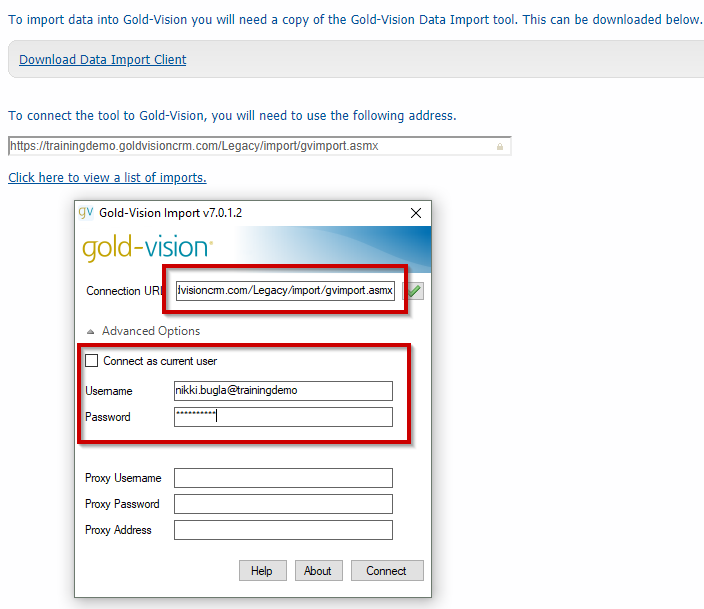Downloading the Data Import Tool
The Data Import tool enables the Gold-Vision Administrator to import large amounts of data into Gold-Vision. You will need to have access to Settings → Lead Management settings to download the Data Import tool.
Download the Data Import Tool
Go to Settings (Gear icon) → Lead Management Settings → click the ‘ Data Import Tool’ link to download. This short clip shows how to download the Import Tool,
 Info
Info
Please note – if you have already downloaded the import tool to use with Gold-Vision 7 you will need to copy the new URL which includes ‘legacy’
Configure the Import Tool
After downloading and installing the import tool, run it. Enter the URL found on the Lead Management Settings > Data Import Tool page, into the Connection URL field on the import tool.
If you host your Gold-Vision click Connect.
If we host your Gold-Vision click Advanced Options → untick ‘Connect as current user’ and add your Gold-Vision Username and Password → Click Connect.
 Tip
Tip
Please use your own Gold-Vision address found in the Lead Management section of the Administration Console, the below screenshot is for information purposes only.