Settings, View & Publish
Settings
You can amend the Portal settings.
To do this click on the Settings option or click the Space Settings button.
Space Title – you can amend the Space name.
Description – you can amend the Space Description
Access – make the space visible to the contacts associated with the roles.
Click on the Save button.
View the Portal
Once you have published your Portal you can view it at any time by clicking on the View button.
Publish the Portal
To make the portal available click on the Publish button.


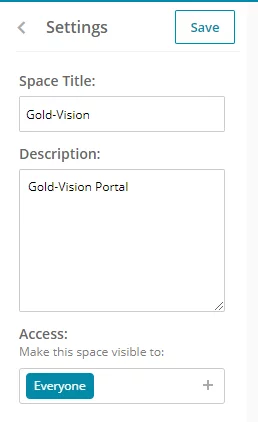

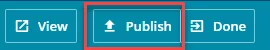
 Related articles
Related articles 