Portal Overview
Overview
CRM and Portals are relatively common these days, customers increasingly favour self-service online areas where they can access a location to exchange information and collaborate. The Gold-Vision Portal allows businesses to extend their service offering with a customisable interface and a framework of portal pages to choose from.
Enable your customers to view, update and create new information related to them pulled directly from Gold-Vision enhancing your customers experience and assisting with customer satisfaction.
Our Portal framework uses the Umbraco CMS, allowing for styling to match your business needs.
Use our details below to decide which Portal page would work for you. You can also combine both.
Account Page
The Account Pages are designed to be a self service area where customers can view your Gold-Vision Account (Company) data and create or update information from Contacts, Profiles and Site records. Enable your Customer to get a detailed view of their records such as contracts, warranty details, inventory, and capture address and contact changes.
Activity Page
The Activity Pages are designed to be a self service area to view, create and update Gold-Vision activities. Track Support or incident cases and enable your currently to log them and upload images, documents and notes. Alternatively, if you manage projects your customers can get a 360° view of their projects progress add notes to each project task, upload/ download documents to facilitate project delivery.
Prerequisites
- Gold-Vision Version 2021.05.1348
- Install & Configuration needs to be completed by an Administrator User
- Valid license key and Portal subscription
- For On-Premise Gold-Vision installations, configure the API File Document Storage, find details here.
 Info
Info
Portal functionality requires a Gold-Vision Portal subscription plan. Contact us if you would like to have this enabled on your system.

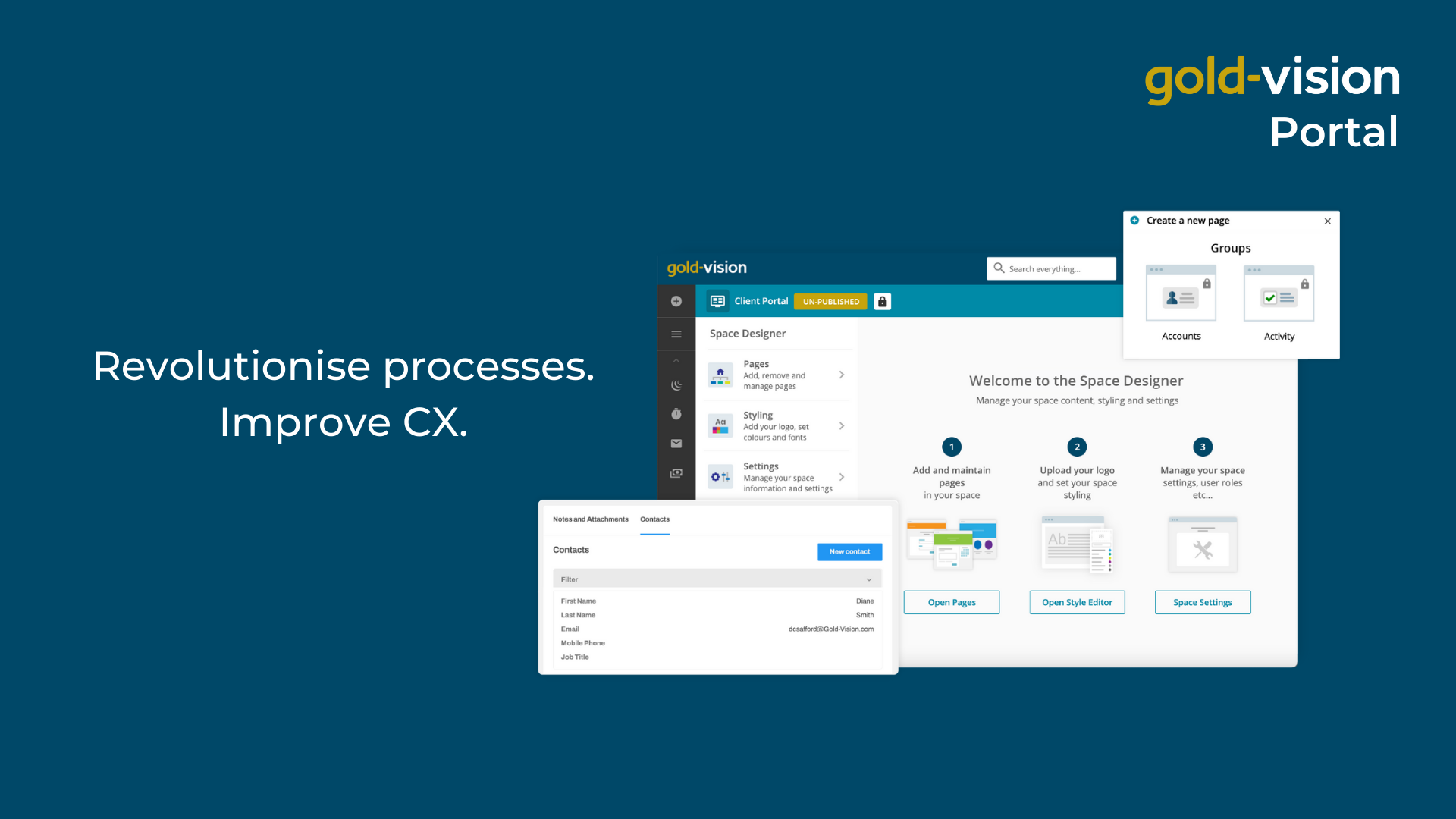
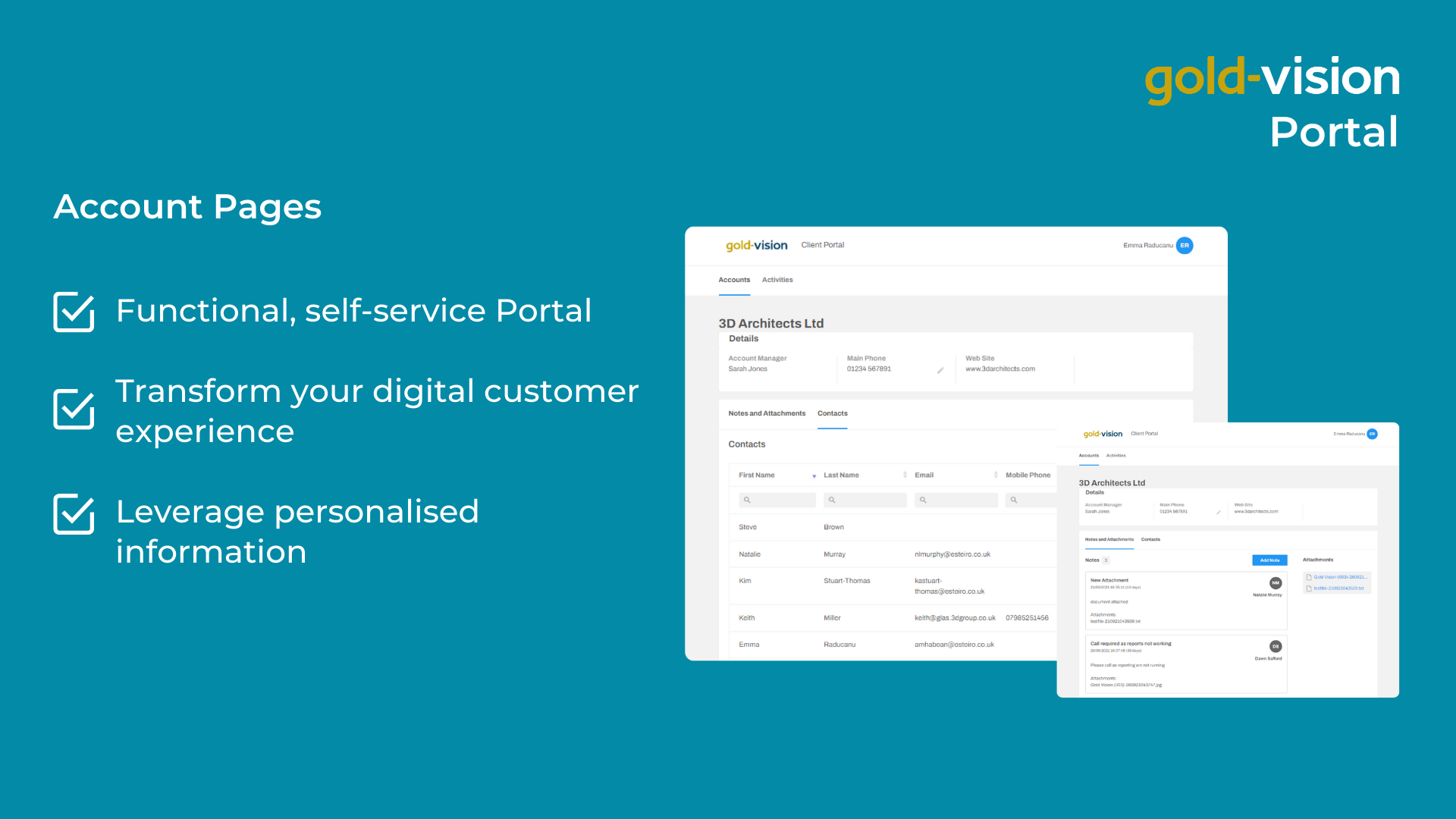
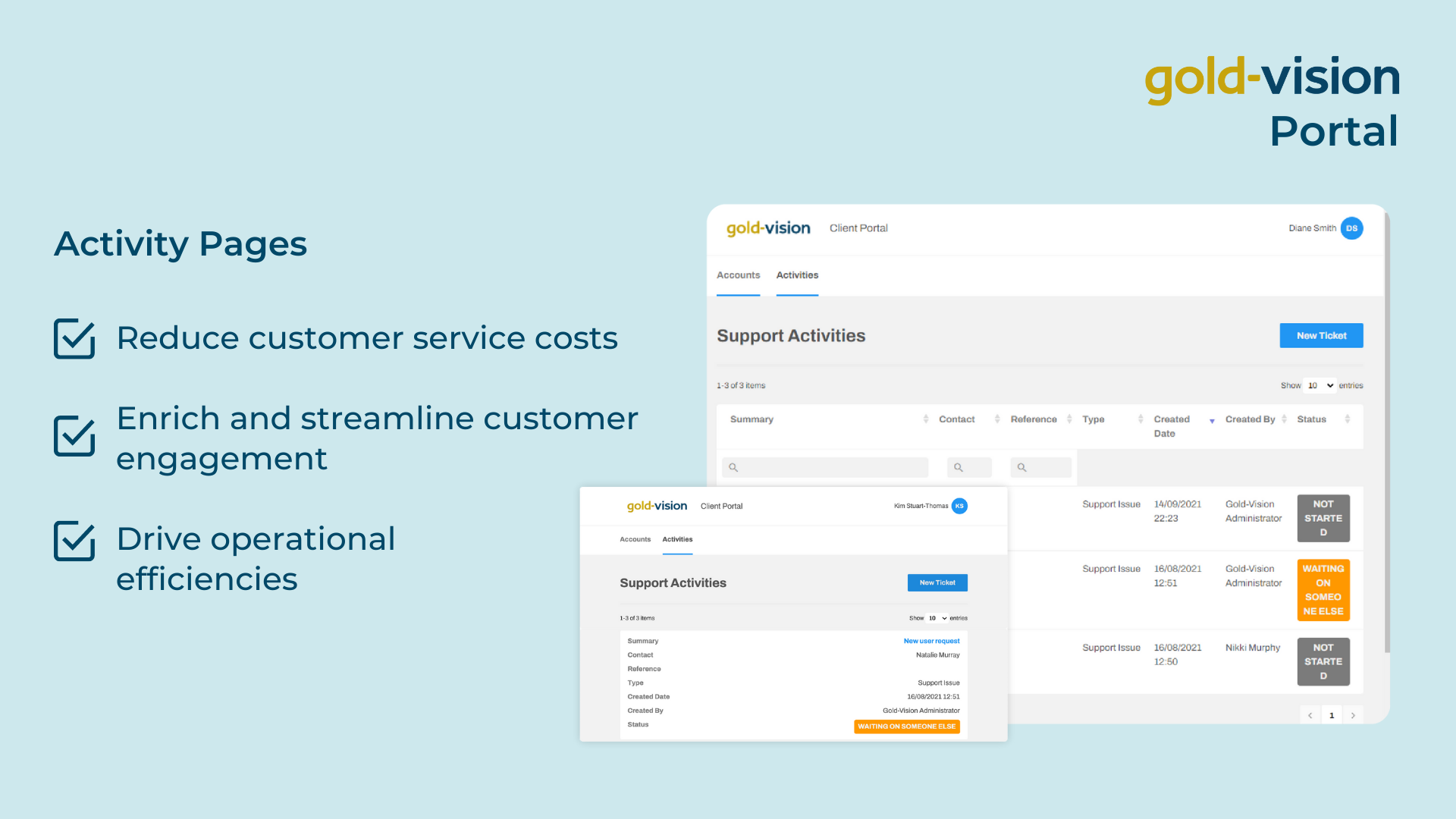
 Related articles
Related articles 