Install the Portal
Install
In order for you to access the Portal Install your Gold-Vision license will need to be updated and a valid subscription will need to be in place. Please contact your Account Manager to activate a Portal subscription.
In Gold-Vision go to the Integrations Storefront and click Integrations.
From the integrations list select Portal, Forms and Portal > Install >Continue
Enable
Once installed you can configure your Portal
Add a name for your Portal and check the box to enable and Save

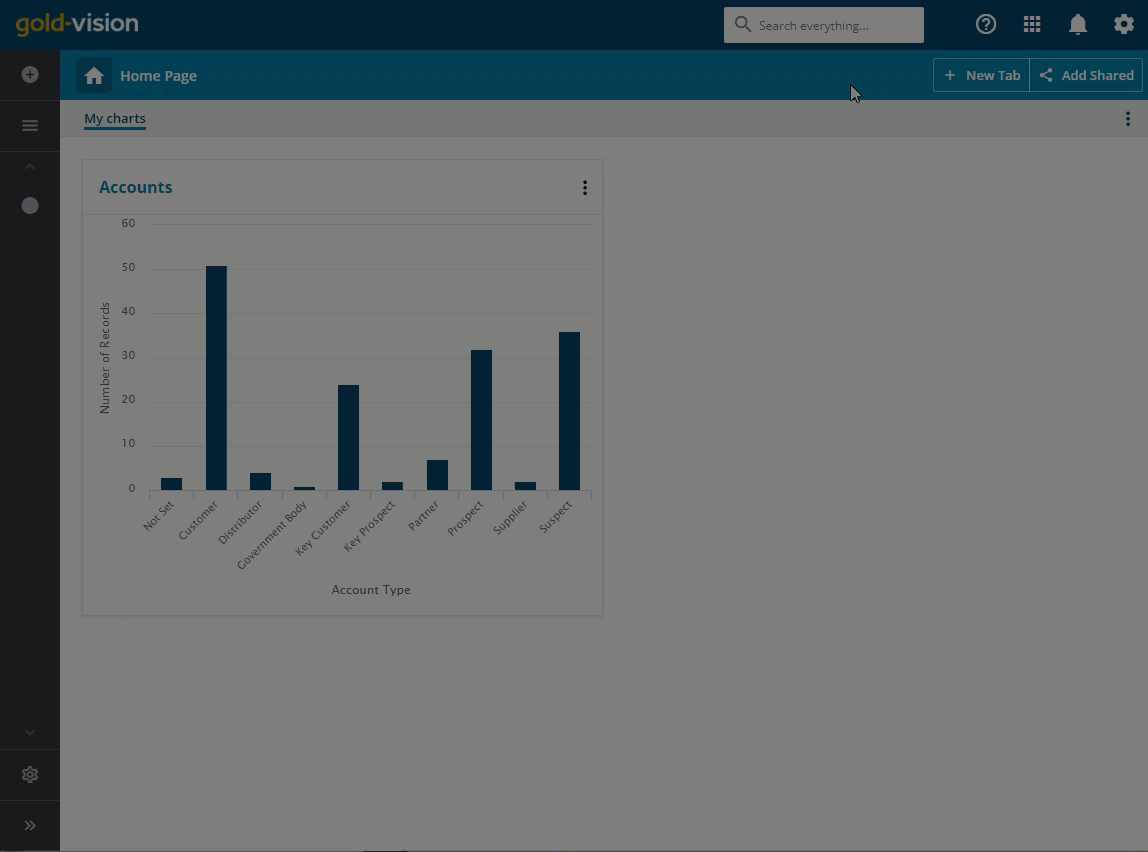
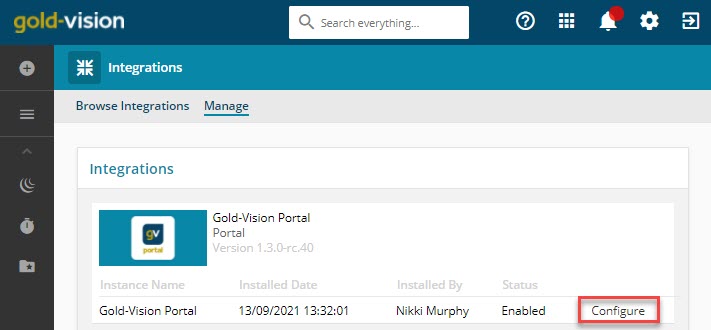
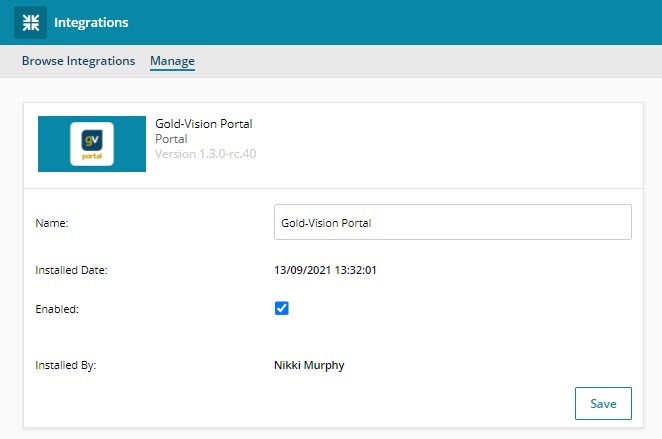
 Related articles
Related articles 