Styling
To make it your own you have the ability to style the Portal to meet your brand criteria.
For example: you can add a logo, change the font and colours.
From Space designer Click on the Styling option or click on the Open Style Editor button to display the styling options.
Logo – click to select or drag a logo to display on your portal page.
Typography – select the font required.
Colours – select the colours required for the various sections.
Click on the Save button.

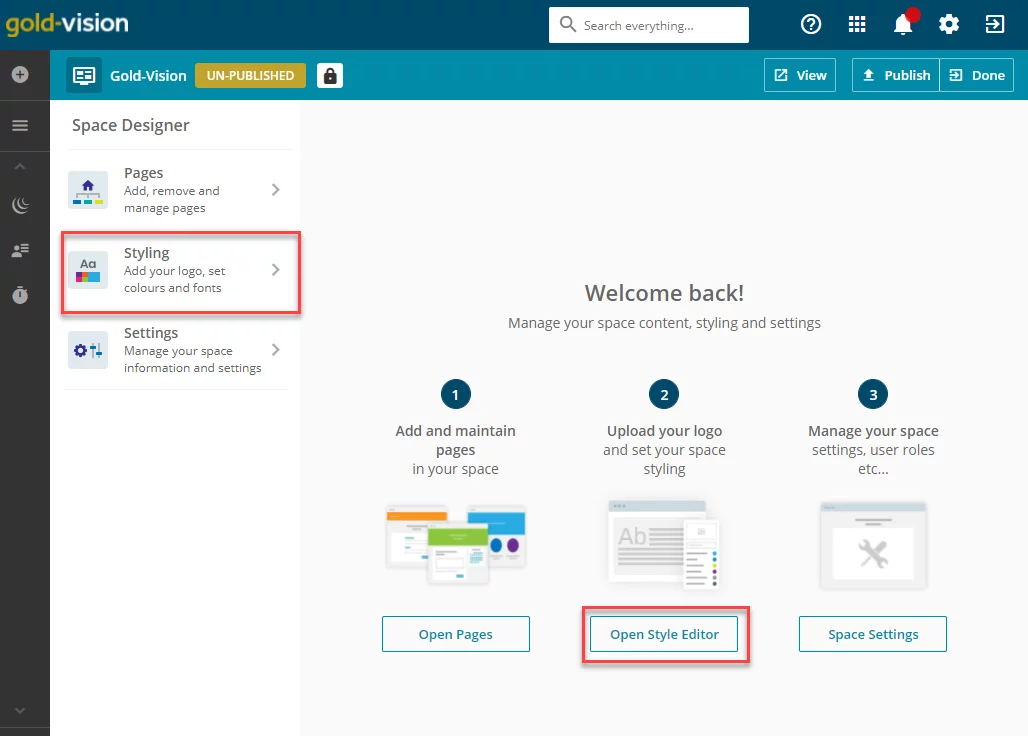
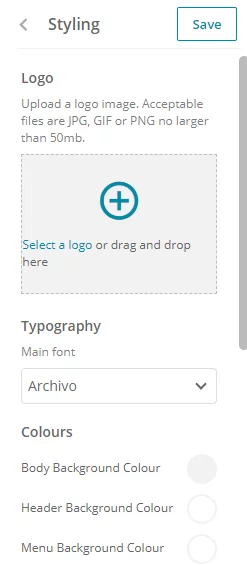
 Related articles
Related articles 