Calendar Settings for Gmail
- Navigate to Settings→ Users→ Select a User from the list.
2. Select Actions→ Calendar Settings.
3. Select Google as the type.
4. Input the google service account created previously in the Primary Email field.
5. Input the users email address for the mailbox into the username field.
6. Input the password of the Service Account into the Password field.
7. Optionally, check Import Appointments.
8. Select Fetch Calendars.
9. Select the calendar you want, usually there is only one.
10. Select Test to test the settings.
11. Select Save to save the settings.
 Note
Note
You will need to repeat this process for all users, using Calendar settings.

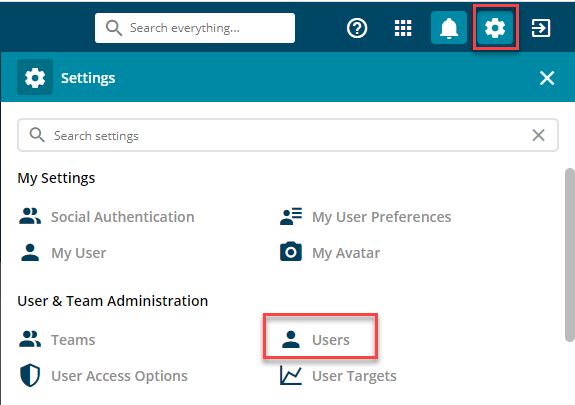
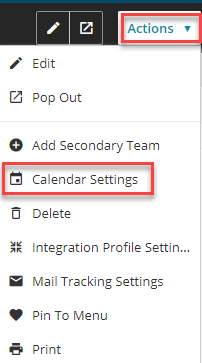
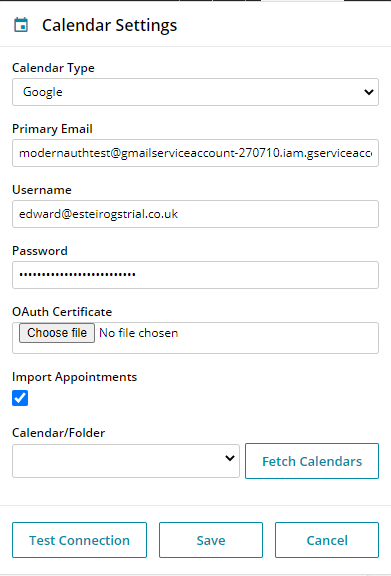
 Related articles
Related articles 