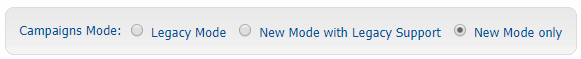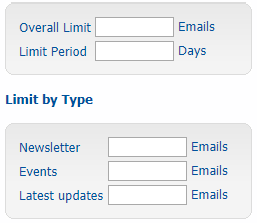Marketing Settings
Marketing Settings can be accessed in the Settings area.
- Sync Connect Users option will sync all Gold-Vision users to Gold-Vision Connect.
- The Sync Connect Campaign Types can be selected if you have amended the Campaign Types.
Campaigns Mode offers you three options:
- Legacy Mode is for pre-Gold-Vision 7 Campaigns mode.
- New Mode with Legacy Support will view legacy campaigns from the view menu only.
- New Mode only will not provide access to legacy campaigns.
 Info
Info
You can switch between Campaign Modes to review Legacy Campaigns.
- Overall Limit allows you to set a limit on the number of emails a contact receives in a given time period. This overall limit can be left blank or a high limit set.
- Limit Period can be used in conjunction with the Overall Limit, you can limit the volume of emails within a given number of days.
- Limit by Type allows you to limit the number of emails that can be sent based on the email type.