Mail Tracking Settings for Office 365
- Navigate to Settings→ Users (Administrators)→ select a user from the list.
2. Select Actions→ Mail Tracking Settings.
3. Select Type Office 365
4. Set the Authentication method to ‘OAuth’
5. Select ‘New Registered Azure Application’ under ‘New or Existing Azure Registered Application?’
6. Set the following fields:
- Application Name. This can be anything, it is just a reference for the user.
- Tenant Id.
- Client Id.
- Client Secret.
7. Select Test to test the settings.
8. Select Save to save the settings.
9. Select Actions→ Mail Tracking settings.
The settings are now saved and displayed as follows:
10.‘Gold-Vision’ was the name of the ‘Application Name’.
 Note
Note
The service account credentials can be reused, the certificate and secret does not need to be uploaded again.

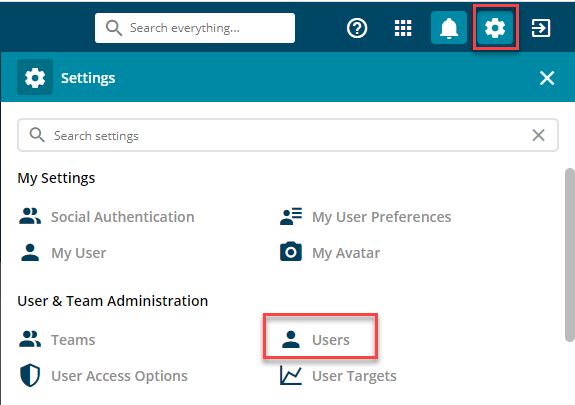
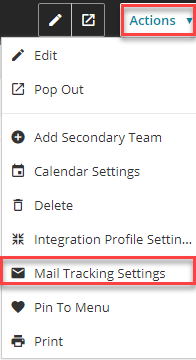
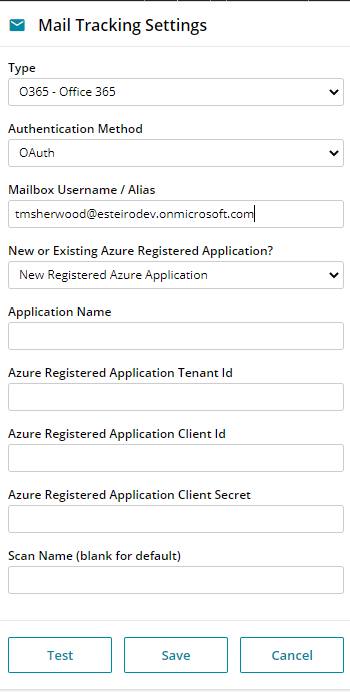
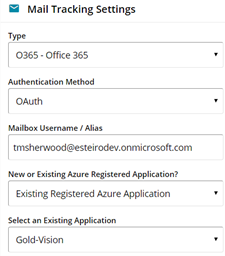
 Related articles
Related articles 