Default Language
You can set the default language for your Gold-Vision within the Settings area under Default Language.
Adding Additional Languages
Within User Language Labels in the Settings area, you can add additional Languages.
 Info
Info
You will need to export the labels to CSV, translate the labels and then re-import the CSV file back into Gold-Vision.

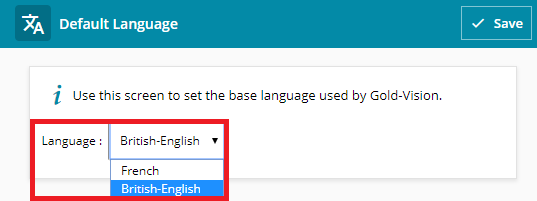

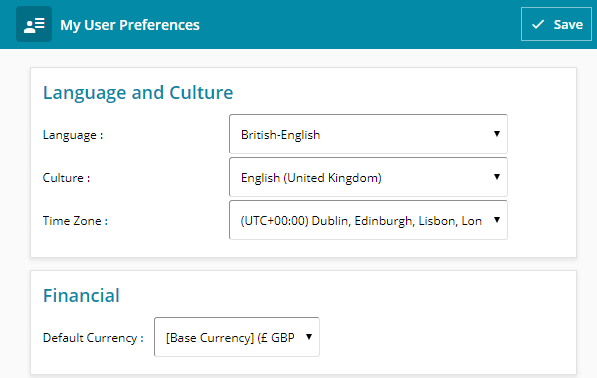
 Related articles
Related articles 