Disabling & Deleting Users
 Info
Info
Disabling a user removes the user from your enabled licences.
To disable a user click on Settings, select Users.
Click to open the user record, select Edit and amend the User Level to Disabled.
 Tip
Tip
Tip: Before deleting a user, we recommend initially setting them as disabled. This will stop them accessing Gold-Vision but allows any items owned to be transferred to other users – using Bulk Replace.
Un-tick the ‘Show on User List’ if you no longer want items allocated to a disabled user.

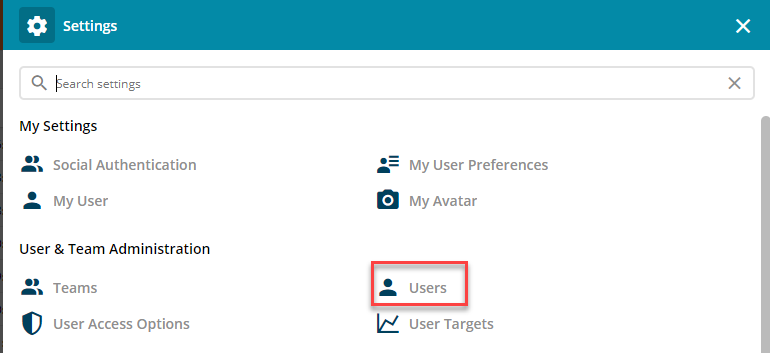
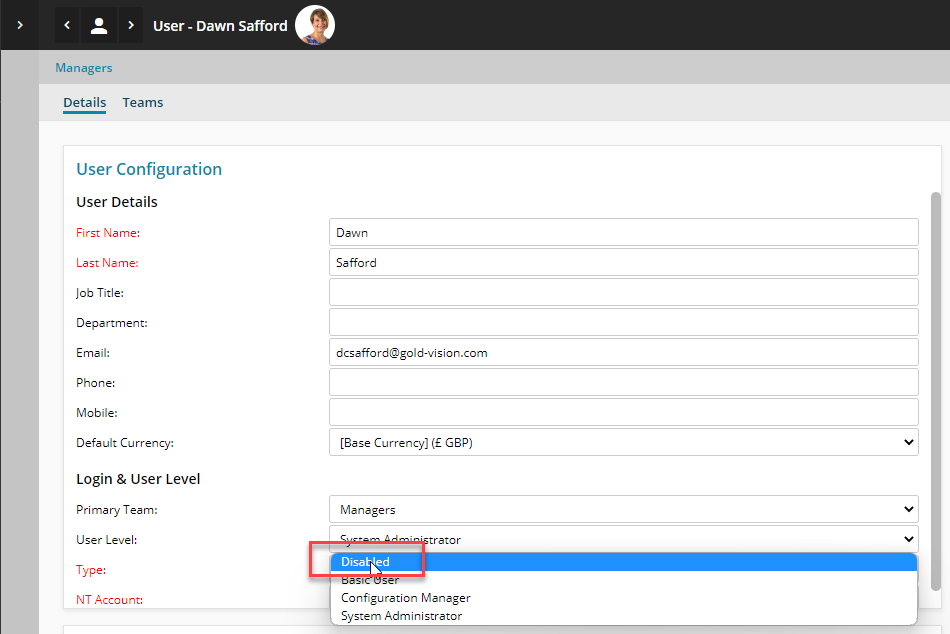

 Related articles
Related articles 