User Defined Reporting
Whilst there are a number of pre-defined reports available from the Reports section within the View Bar, Gold-Vision’s reporting also allows you to build, generate and manage custom reports from any List.
Create & Run a Defined Report
When in a List View, you have the option to use search and filtering functionality to drill down to the data required.
Once defined, users can generate a report by selecting Report from within the Actions Icon.
Using the Report Overview Screen you can select the applicable Details, Fields, Filters & Sort options.
When you Save your report, you will be given the option to Run, Export Data, Copy or Delete.
 Info
Info
Choosing Run will create a formated report that provides options for saving to Word, Excel or PDF.
Choosing Export Data will provide an unformatted CSV download of the raw data.
 Tip
Tip
Tip: Users can change the visibility of a Report via the Security drop down in the Report Overview Screen.

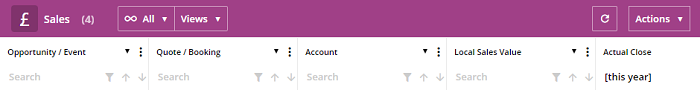
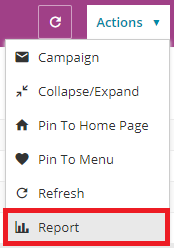
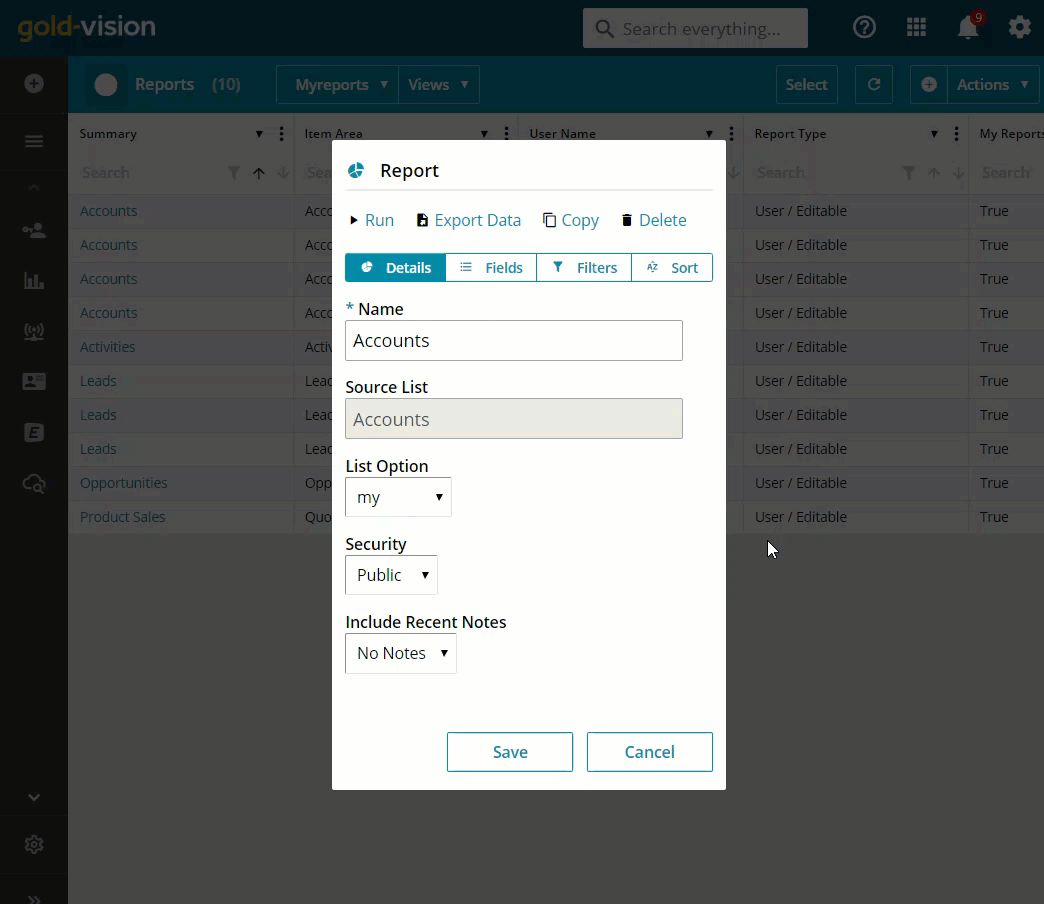
 Related articles
Related articles 