Report Settings
Report Settings
As an Administrator you can use Report Settings to select how Gold-Vision should render your reports.
 Info
Info
If you have a Microsoft SQL Reporting Services installed you can select this as an option to render your reports.
If SQL Reporting Services is selected a Report Folder and Shared Connection need to be configured for Gold-Vision’s use under the SQL Server Report Manager. The Shared Connection field must start with a forward slash (/).
Custom Reports
Custom Reports can be used to add custom RDL reports to the Gold-Vision Reports list. To prevent Gold-Vision from using a Shared SRS Connection when running the report uncheck the ‘Use Shared Connection’ option.
 Info
Info
Depending on the version of Microsoft SQL Reporting Services that is installed on your server it can be possible to schedule reports to be emailed out automatically. Contact your Gold-Vision Account Manager for more information.

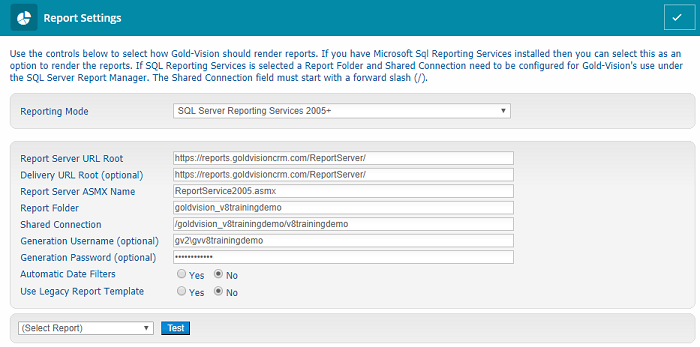
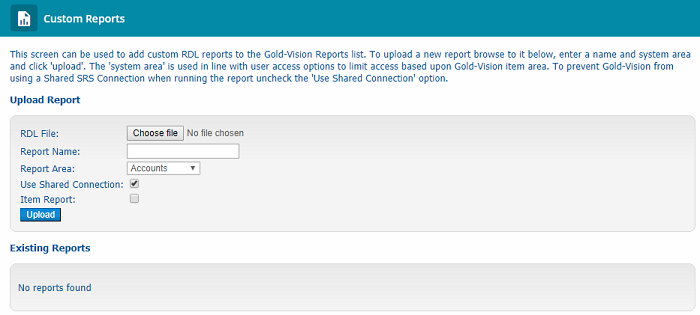
 Related articles
Related articles 