Dashboard Team & User Access
When editing a Dashboard you can change the Name and set Share options.
Share options allow you to specifically restrict or allow which teams or users can view or edit your dashboards.
Click the Add Teams / User button.
Click on the + Icon to select and add Teams or Users.
Make your dashboard visible or editable either to entire teams or users or just specific users in your company.
 Info
Info
Click to Save.
You can then select the Share options.
Include Secondary team members – tick to allow access to users in a secondary team. Users can be members of multiple teams. If they are in a primary team which doesn’t have access to the dashboard, but in a secondary team which does, the user will be able to view the dashboard.
Show by Default – Check this box to automatically push the Dashboard to display on the home page of that particular team or user.
Edit – Ticking the edit box will give that team or user permission to edit your original dashboard.
Delete – Click the bin icon to delete a Team or User from having access to your Dashboard.


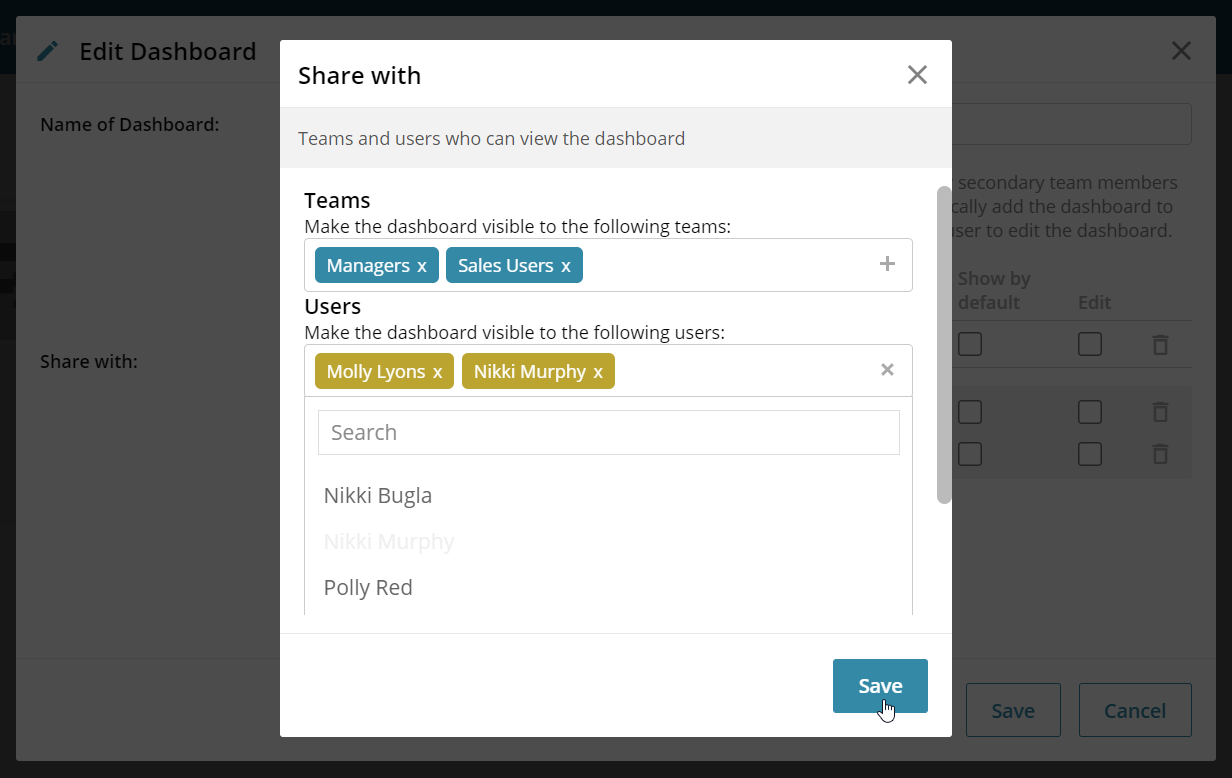
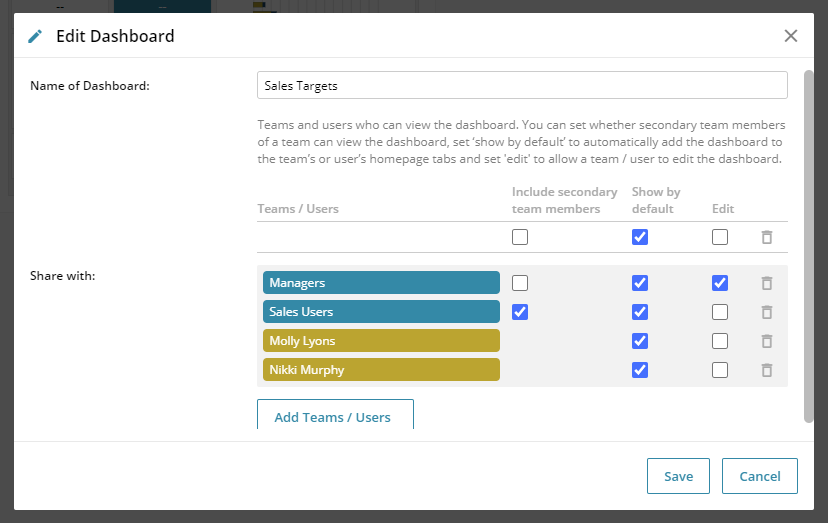
 Related articles
Related articles 