Manage Dashboards
The Manage Dashboards screen enables you to access additional options to for example Re-Order Hide / Show, Edit, Pin to Menu, Pop Out, Duplicate, Remove and Delete.
Re-Order Dashboards
On the Manage Dashboards screen, click and drag to re-order.
Hide / Show
You can click the Hide Icon or the Ellipsis Icon to control the visibility of a dashboard on your personal Home Page.
Menu Options
Click the Ellipsis Icon to view menu options.
Edit
Click Edit to access the Edit Dashboard Options.
You can edit the Dashboard Name and Share options.
You can also set access to dashboards for different teams and users.
 Info
Info
Click for more information sharing and the Add Teams / Users options.
Click to Save.
Pin To Menu
You can pin a dashboard to a new or existing menu.
Pop Out
Pop out a dashboard to another tab in your browser.
Duplicate
Click Duplicate the duplicated Dashboard will display on your Dashboard as CLONED
Remove
Removes the Dashboard from your screen.
Delete
To delete the Dashboard for all users who have it.

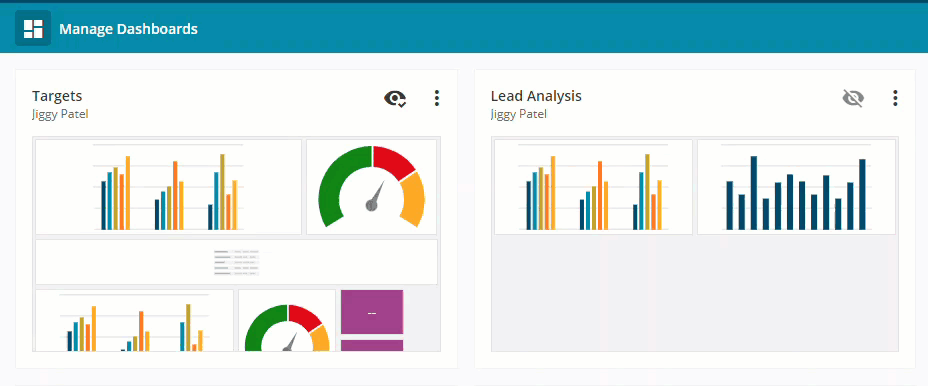
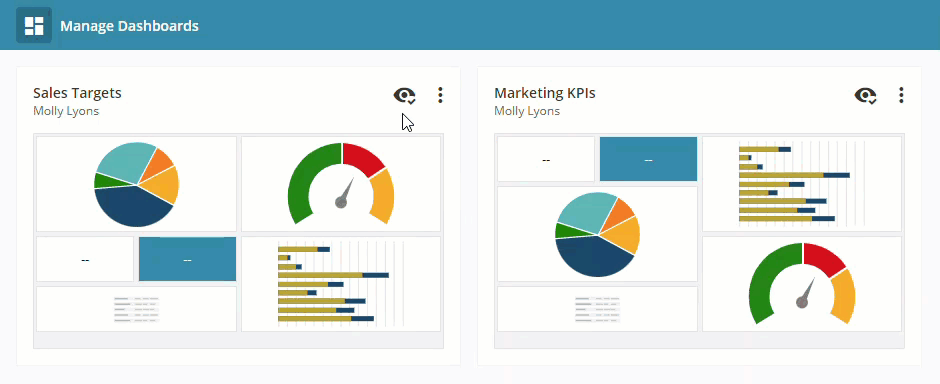
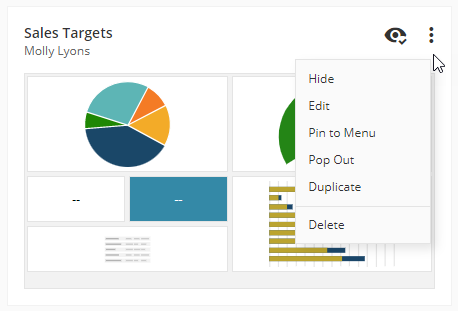
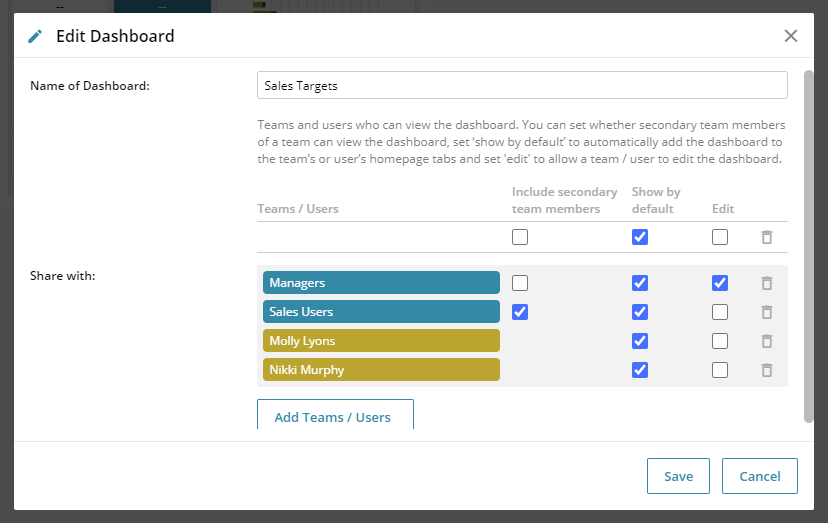
 Related articles
Related articles 