Add Web External Items to Dashboards
Gold-Vision has the power to add Web External Items to your Dashboards. This can be useful to link either useful web content or reporting from a Third Party tool if a web link is available.
Add a New External Item
Open your dashboard and select New Widget and select New External Item.
If you have previously uploaded items you will be able to select them from the list.
Item Name: Display Name for your item for selecting from your list
Item URL: URL of external link
Widget Name: Display Name for your Dashboard
 Note
Note
To get the correct URL for your item you need to ensure that you use the “embed” code provided for your external item. To access this typically you can find it by:
Selecting Share > embed > select the URL from this code only.
See our example below.
Once you’ve saved, the item will appear on your dashboard!
Managing External Items
Gold-Vision Administrators are able to Add, Edit and Remove External Items from the Settings Menu
Settings > External Items
Add New – As above enter the relevant information to add a new item
Edit – Change the details on the item
Delete – Remove the item from Gold-Vision.

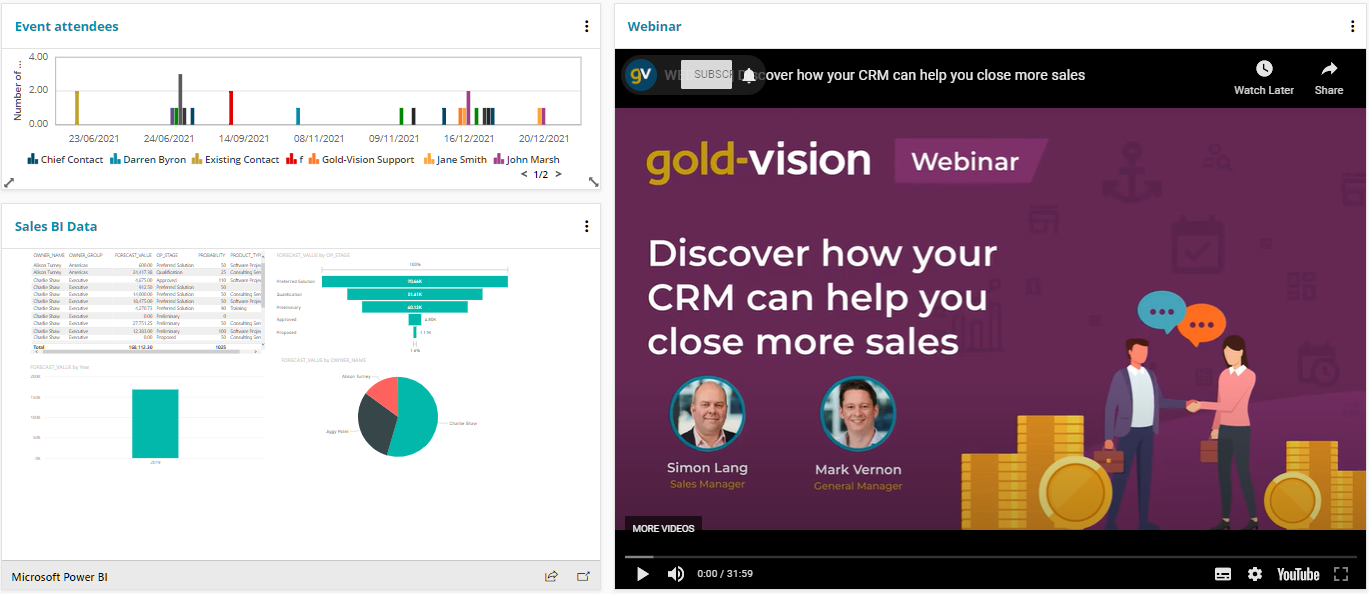
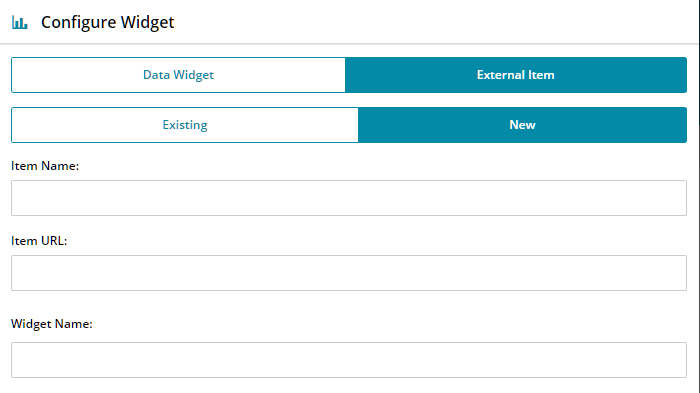
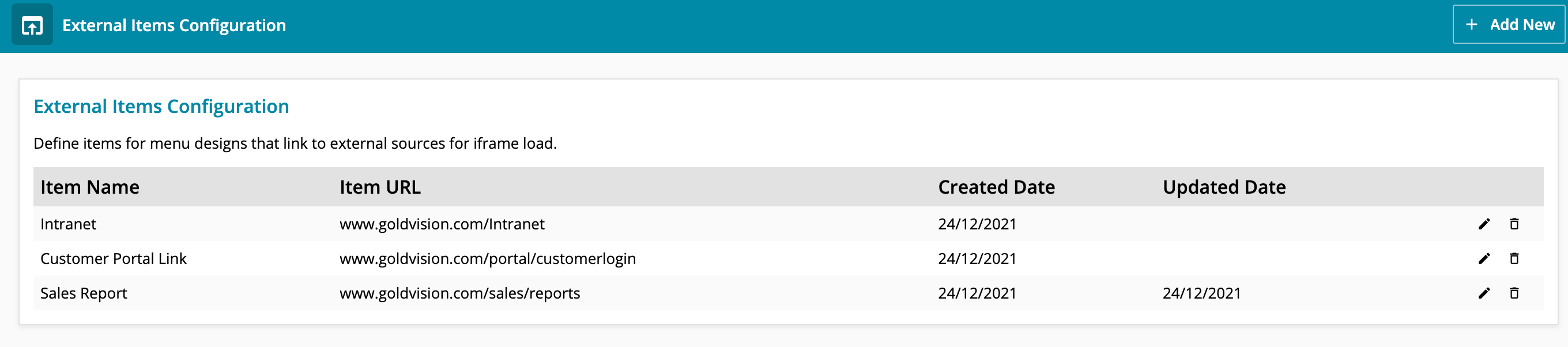
 Related articles
Related articles