SMTP Settings
In order to allow Gold-Vision to send emails a valid SMTP server is required. Gold-Vision sends emails as part of the Alerting module as well as for Note broadcasting.
As an Administrators you can access the SMTP Settings within the Settings area.
Google and Gmail Accounts
For these type of mailboxes you will need to use the App Password that is generated for Gold-VisionCRM.
For information how to set this up please click here.
 Tip
Tip
Tip: When you have set up your SMTP Settings, you can test that this works by clicking Send Test Email.

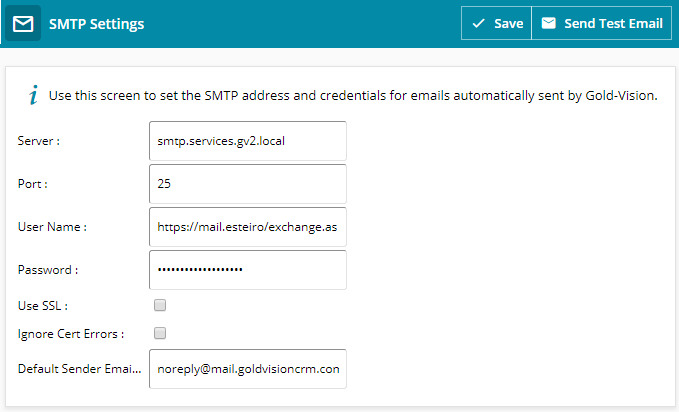
 Related articles
Related articles