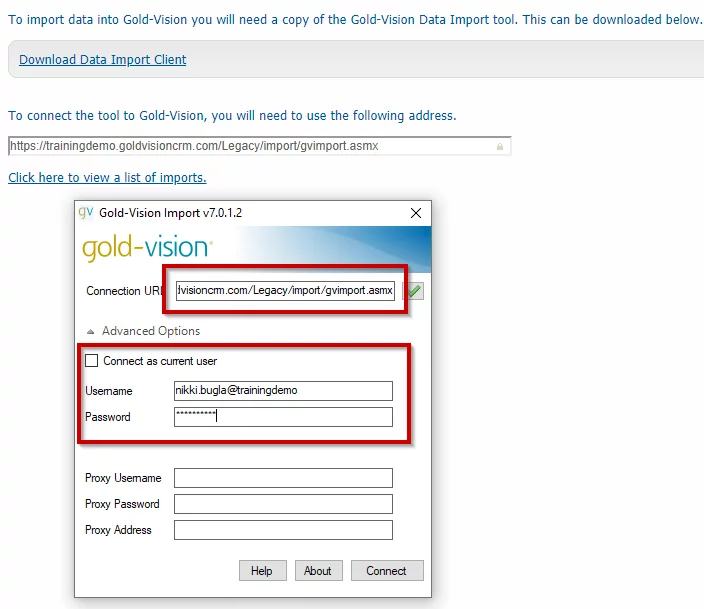Downloading the Data Import Tool
The Data Import tool enables the Gold-Vision Administrator to import large amounts of data into Gold-Vision.
Download the Data Import Tool
Please visit https://updates.goldvisioncrm.com/v8/ImportClient/setup.exe to download the data import tool.
Configure the Import Tool
After downloading and installing the import tool, run it. Enter the URL of your Gold-Vision instance followed by /Legacy/import/gvimport.asmx e.g if we host your Gold-Vision:
https://yourinstance.goldvisioncrm.com/Legacy/import/gvimport.asmx
If you host your Gold-Vision click Connect.
If we host your Gold-Vision click Advanced Options → untick ‘Connect as current user’ and add your Gold-Vision Username and Password → Click Connect.