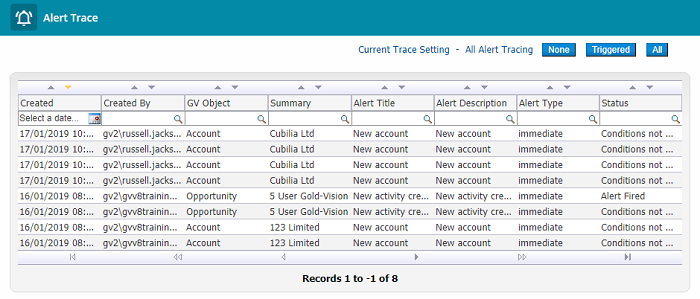Alert Trace
The Alert Trace is designed to assist you in diagnosing why certain alerts are not firing as expected.
Alert Trace is available in the Settings area.
By selecting the All option, Gold-Vision will record information on an item/objects save action, which alerts could fire and whether or not they did so.
The Status column will return either Conditions Not Met if alert did not fire, or Alert Fired if it did.
 Info
Info
Once investigated, it is recommended that you return the setting to None to reduce the volume of trace data stored in the database.
 Tip
Tip
Tip: It can be useful to create a test record in your system to test if alerts fire rather than using live data.