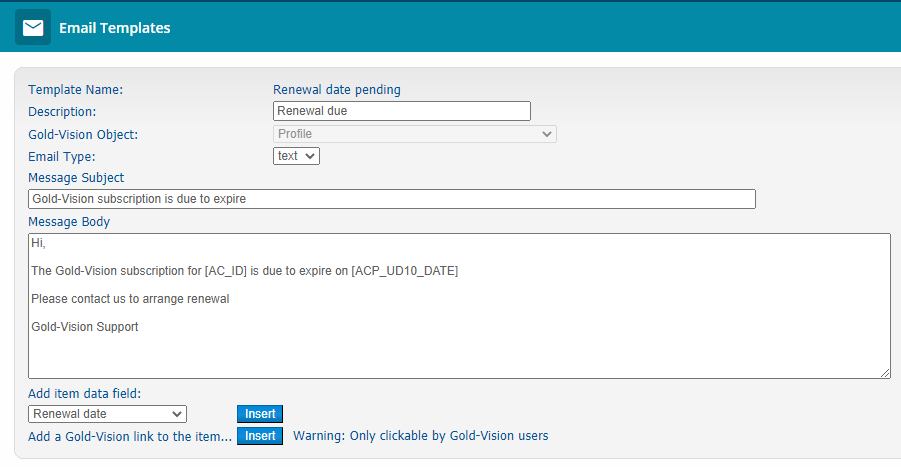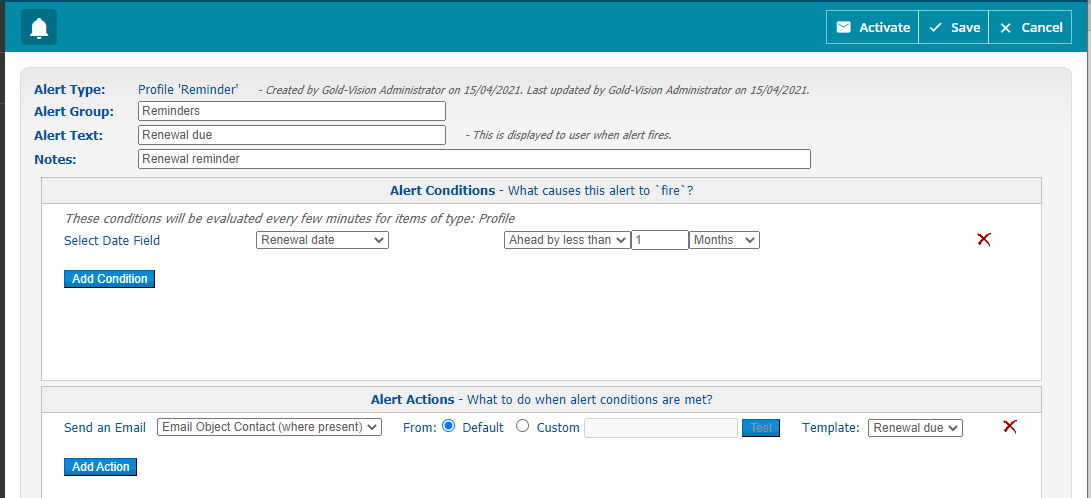Advise the customer that their subscription is due
For example – automatically send an email when a renewal date is less than one month away.
Step 1
Create an email template.
Settings > Email template > New
Enter a name and a description. Select the object the date is associated with eg Contact/Profile
Enter the Subject line and body of the email
You can add information from Gold-Vision eg the renewal date by adding the item data field from the drop down.
Step 2
Create a Reminder Alert
Conditions – eg: when the Renewal Date is less than 1 month
Action – Send an Alert via email, select the Object Contact and the relevant template.
You can include links to Gold-Vision items on the template but note that they are only clickable by Gold-Vision users