Configuring the Lead Forensics Integration
Overview
Lead Forensics is a software that reveals the identity of your anonymous website traffic, and turns them into actionable sales leads. In real-time.
You can filter this data into Gold-Vision, score it using touch point scoring and create follow up activities or opportunities for your users in Gold-Vision.
Enable Lead Forensics Integration
1. To enable the integration you must retrieve your customer key from within Gold-Vision license settings, you must be a system administrator to see this page:
2. You will then need to send your customer key to your Lead Forensics account manager and ask for the following:
- Enable the integration between Gold-Vision CRM and Lead Forensics
- Set the data feed to automatic
- Lead forensics will display the Gold-Vision logo next to your data once it is enabled
3. Navigate to Touch Point Rules from the settings area
4. Create a new touch point rule for Lead Forensics:
- Following a successful activation you can setup multiple touch point rules which respond to website visits.
- Select New Rule for LeadForensic

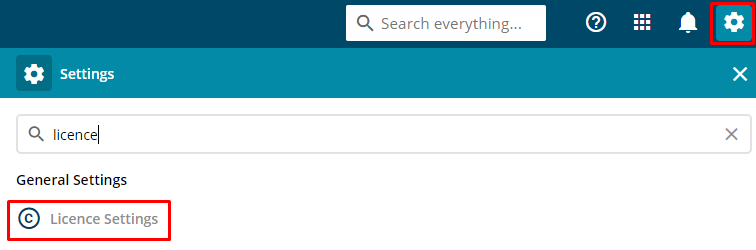
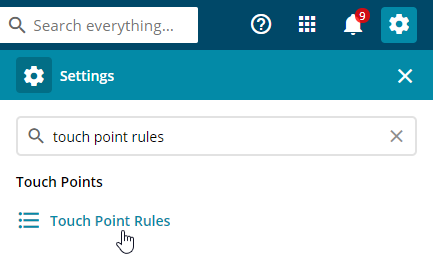
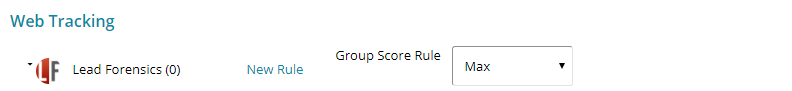
 Related articles
Related articles 