Products
Products can be created in Gold-Vision either by importing your product details or creating them manually in the Settings area under Products.
 Info
Info
You will need to have created your Product Group before you can create Products, see ‘Product Groups’ for how to do this.
Using the + Icon you can add new Products.
 Info
Info
Fields can be added or amended in the Settings – Screen Design area. You may want to capture specific information about your products.
 Tip
Tip
Tip: Use the Base Cost field to help you calculate margin on your product sales against a quote. Standard fields are available which you can add to your quote – Margin and Margin Percentage.

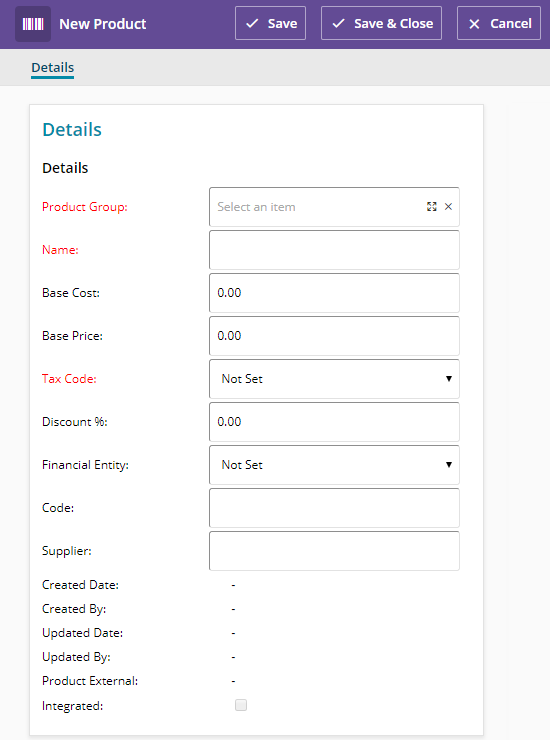
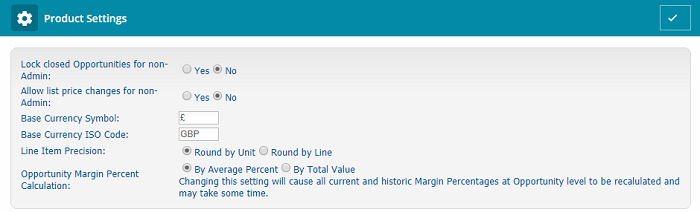
 Related articles
Related articles 