Add Products To An Event, Session Or Booking
Products can be applied to an Event, Session or a Booking.
Add Products to an Event
You may be charging for attendance at an Event. The Product, i.e. the cost of the Event, can be associated with the Event and will will be applied to all Bookings. To add Products to your Event Click the icon to add products.Adding Products To A Session
Alternatively, you may want to apply specific products to one or more Sessions rather than an Event. In this case the products will be applied to bookings on these sessions only.
 Tip
Tip
You will need to ensure your Products have been setup in the Settings – Products area by your Gold-Vision Administrator.
Adding Products to an Event or Session will have the following effects:
- As Attendees are added to an Event or Session, the Event value will be updated accordingly.
- When a Booking is Confirmed and Closed – Won, the Product price will register as a Product Sale.
- You can include product price information in your Event template documents.
- You can generate Reports to any Event sales.
Adding Products To A Booking
You may have a cost associated with a specific Booking, for example hotel accommodation. This product would be added to the Booking and would only be applied to that specific Booking. Using the New Icon then select Event Booking Product to add a Product for that specific booking only and you can also add a note here too which will to the details tab.
Using the example below the Booking has a Total Value for the Booking, however you can see that the Sub Total against the Event has no Value. In this case Products have been manually assigned to the Booking and not the Event or Sessions.
 Tip
Tip
Tip: You can inline edit the products, for example to apply discounts.


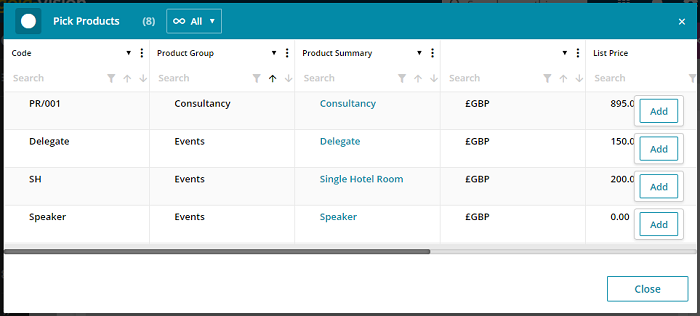
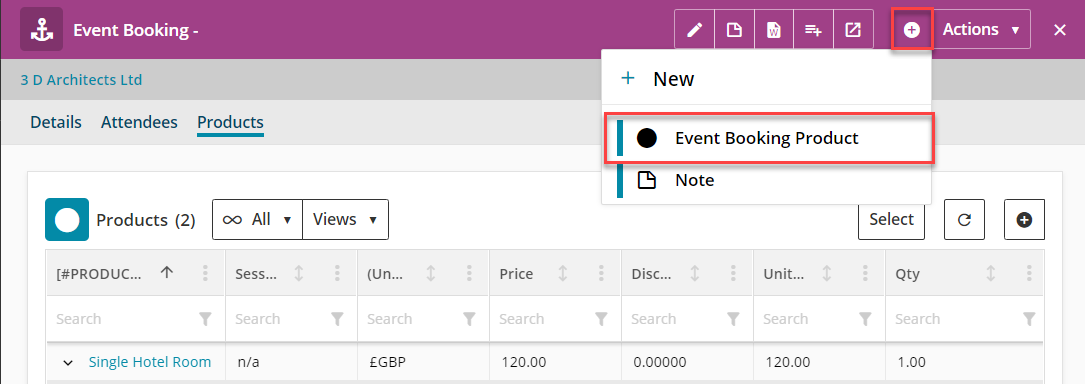
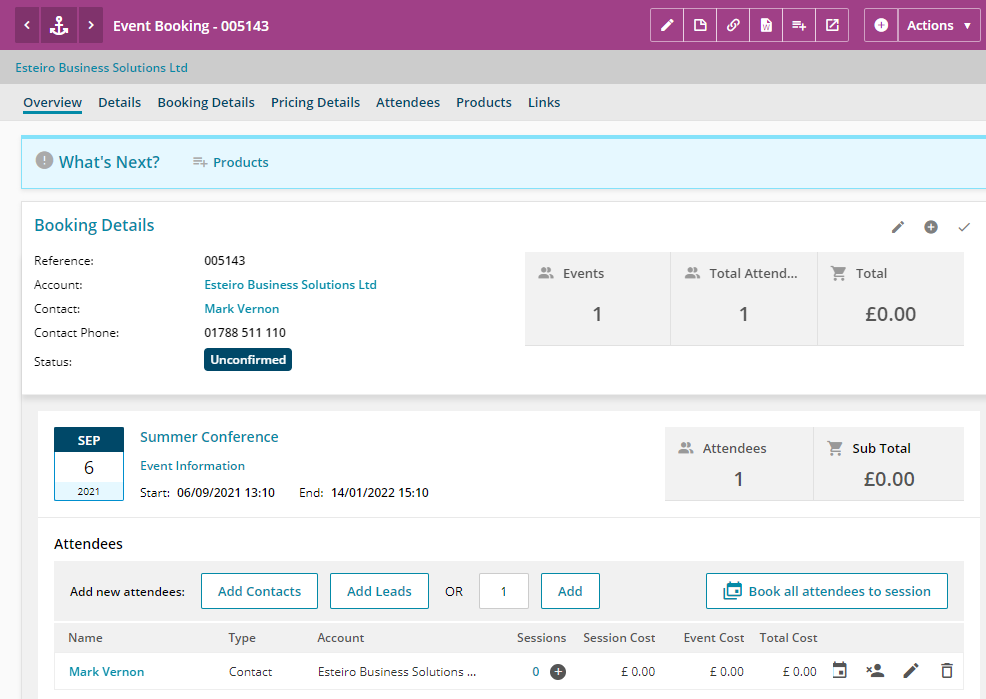
 Related articles
Related articles 