How Can I Use Profiles?
Profiles are records which can be used for multiple purposes.
Common uses include contractual data, product specifications, membership and warranty details.
 Note
Note
Profiles are fully configurable and can be renamed in the Settings area.
Your administrator will be able to create the fields required.
Please refer to our Screen Designer help pages for more information.
The main benefits of using profiles are…
- Multiple profiles can be created against an Account and Contact.
- Profiles make it easy for you keep records up to date.
- Expiry dates can tigger alerts to remind you on renewals or expiry dates.
- You can easily create Template Documents. For example renewal notifications and reminders.
- The Profile list view enables you to easily analyse data, create dashboards widgets and reports.
Creating a Profile
Click on the View menu select Profile and lick on the + icon.
Or click on the New Menu and select Profile.
Profile Examples
Please find an example of Warranty details.
You can easily create a profile for each product.
Please find an example below of Membership details.
Profiles can be created to manage multiple memberships against a Contact or Account.


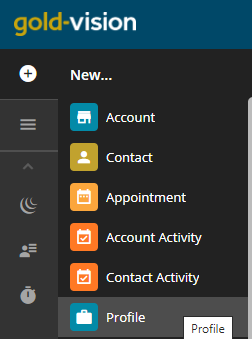
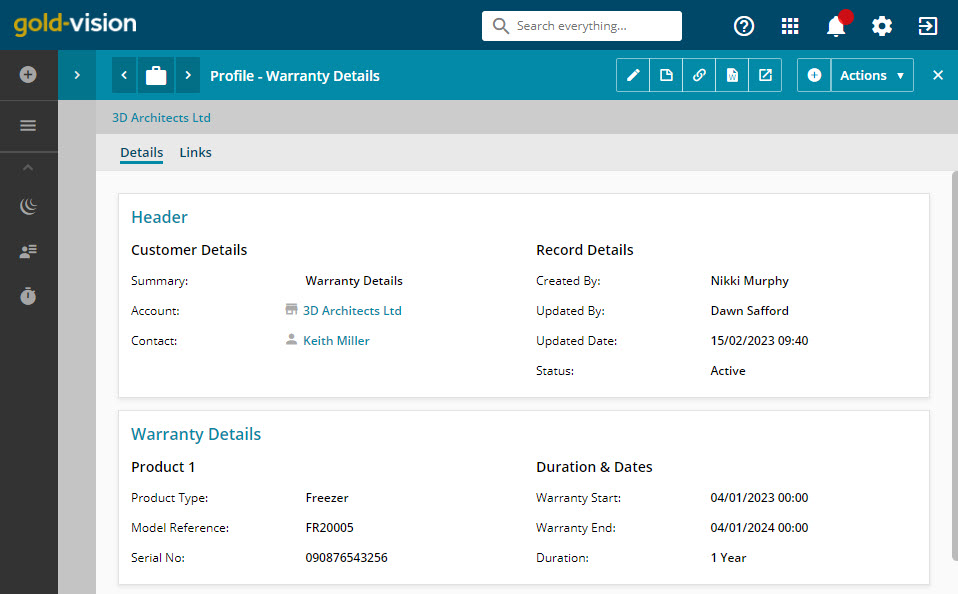
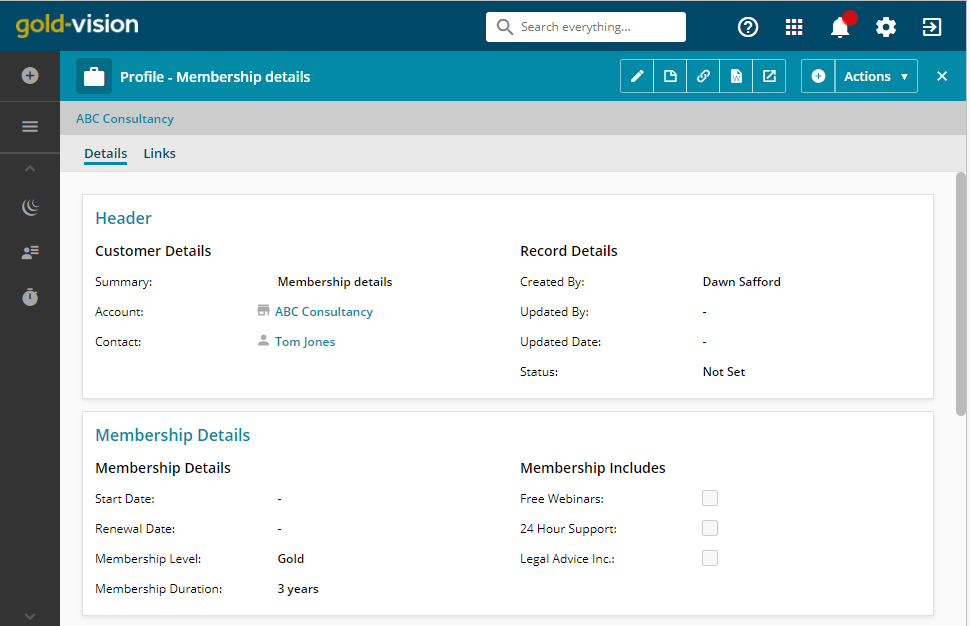
 Related articles
Related articles 