Using the ZoomInfo Integration
In Gold-Vision when creating a new Account, Contact or Lead you can click the What’s Next prompt to import the data from ZoomInfo.
You will then get a prompt for the URL which you can paste from ZoomInfo to import the data.
Once you click Import the information from ZoomInfo will be displayed.
You can then add any additional data or amend and Save the record.

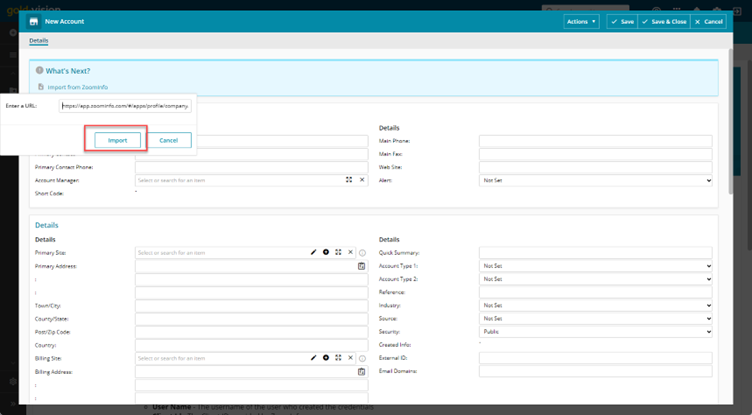
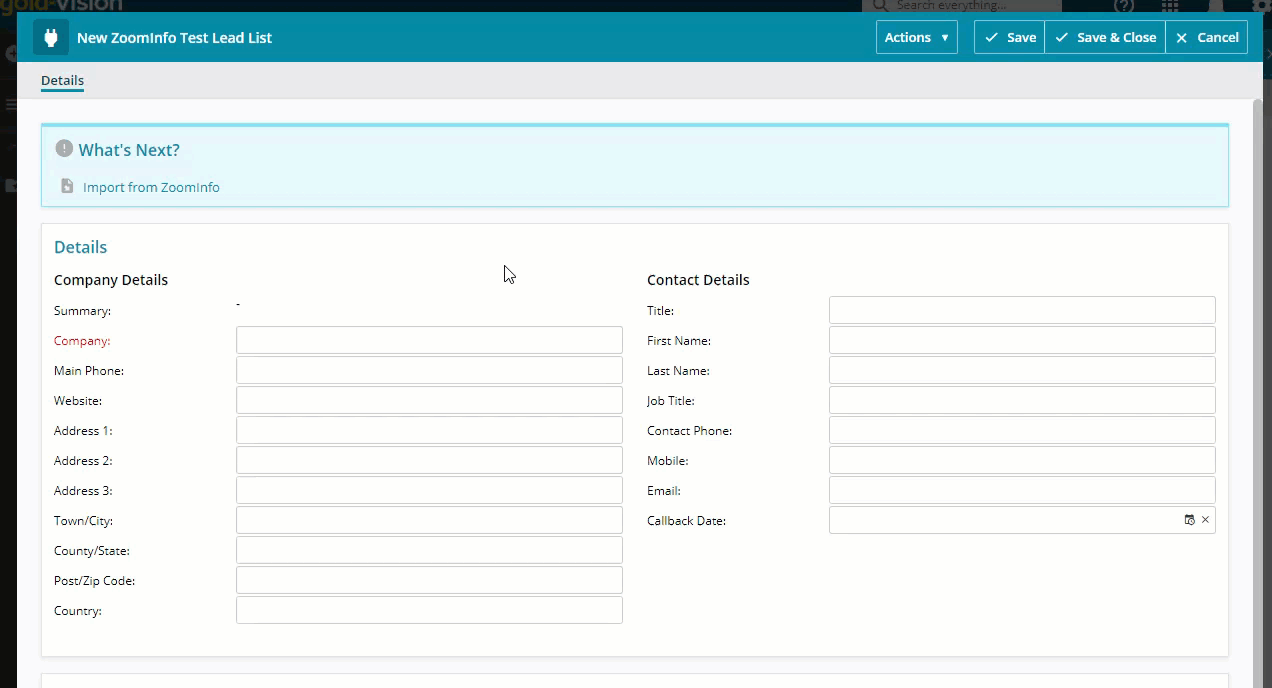
 Related articles
Related articles