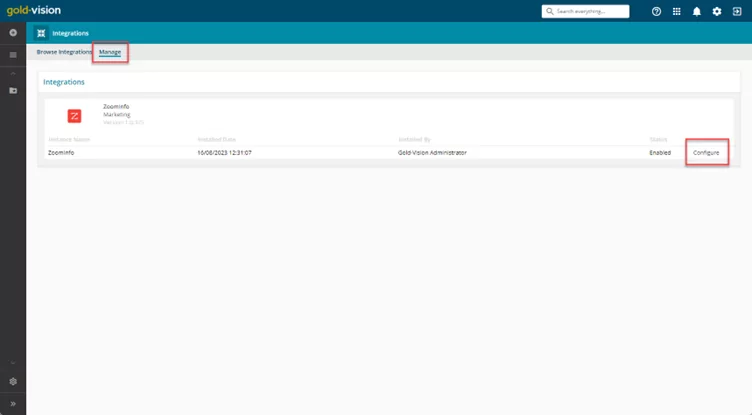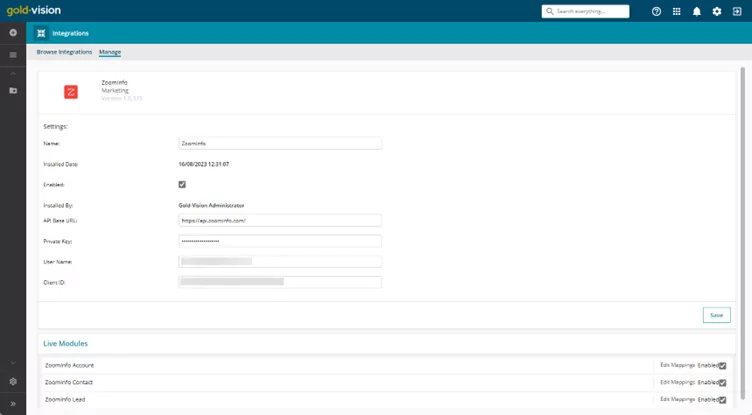Connecting to your ZoomInfo Account
To start syncing data you will need to connect Gold-Vision to your ZoomInfo account.
 Info
Info
You will need a valid ZoomInfo account with access to the Enterprise (Enrichment) APIs.
Click to select Integrations.
Click to select Manage – Configure.
When you click Configure on the right hand side of the integration you will see the following.
 Tip
Tip
Create a ZoomInfo Private Key
Before proceeding with Gold-Vision configuration Settings you will need to generate a ZoomInfo Private Key. To do this:
- Login to the ZoomInfo GUI using admin credentials with API access.
- Go to Admin Portal > and click Generate New Key. You are provided with a Client ID and a Private Key.
- Transfer the Private Key and Client ID to the ZoomInfo Settings screen in Gold-Vision. See below.
Please Note – The Private Key must be kept secret as it will allow anyone to access your ZoomInfo account.
Complete the Settings:
- Name – Enter a name i.e. ZoomInfo
- Enabled – Click the toggle box
- API Base URL – Enter the following URL https://api.zoominfo.com/
- Private Key – The private key must include the ‘—–BEGIN PRIVATE KEY—–‘header and ‘ —–END PRIVATE KEY—-‘
- User Name – The username of the user who created the credentials
- Client ID – The Client ID provided by ZoomInfo.
Click to Save.