QuickBooks Online Integration Overview
Integrating QuickBooks Online with Gold-Vision CRM will enable your users to see vital information with ease, such as customer balances, sales transactions, estimates, and invoices.
This is thanks in part to this intelligent integration’s automatic synchronisation of customer data between the two systems. As a result, you can rest assured that all of the information between both platforms is accurate at all times.
QuickBooks Online Integration for Gold-Vision CRM
QuickBooks Online is an Accounting System typically used in small-medium sized businesses. CRM and Accounting systems are often purchased and run separately within businesses. By integrating both systems, users are provided with a complete view of your customers from within Gold-Vision.Our integration with QuickBooks Online allows you to:
- Creating a new QuickBooks Online Customer from a Gold-Vision Account
- Create QuickBooks Online Estimate and/ or Invoice from a Gold-Vision Quote
- Search for QuickBooks Online products within Gold-Vision
- Import your transaction history from QuickBooks Online into Gold-Vision
- Import tax codes from QuickBooks Online into Gold-Vision
- Import foreign currencies from QuickBooks Online into Gold-Vision
Customer integration
Create Gold-Vision Accounts that are pushed into QuickBooks Online Contacts:Sales Process
Create Gold-Vision Quotes, add products using a live product picker from QuickBooks Online, then push the quote to QuickBooks Online Draft Invoice:Key Benefits of our QuickBooks Online Integration
- Faster access to crucial information – your users can see information such as customer balances and sales transaction history in Gold-Vision.
- Avoid duplication of entry between systems – The integration will automatically synchronize customer data such as addresses and sites, and even create QuickBooks Online Estimates and/ or Invoices for you based on your Gold-Vision Quote.



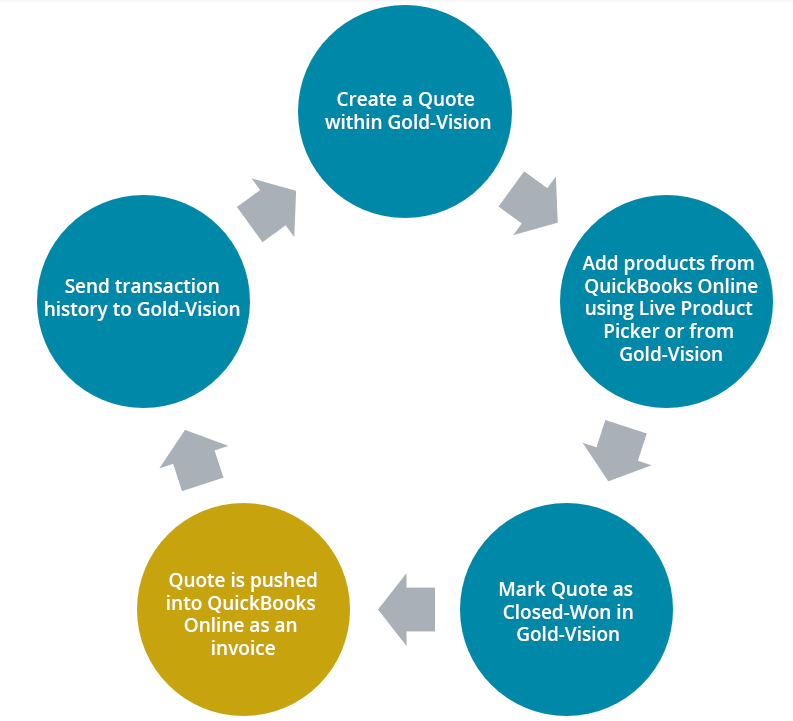
 Related articles
Related articles 