Install QuickBooks Online integration
To enable the QuickBooks Online integration for your Gold-Vision system please contact us on support@gold-vision.com
Install QuickBooks Online Integration
Go to Settings – Integrations to access the Integrations Storefront, you need to be a system administrator.
From the integrations, list select QuickBooks Online and then click Install
Select Continue to install
Social Authentication with QuickBooks Online
Go to the Manage tab in the integration Storefront and click Configure against the QuickBooks Online:
Click Authenticate with QuickBooks Online
You will then be redirected to the login page for QuickBooks Online.
Insert your username and password and sign in
Select the QuickBooks Online Company you want to integrate with:
And click Connect
Once you have connected your Social Auth should be completed:

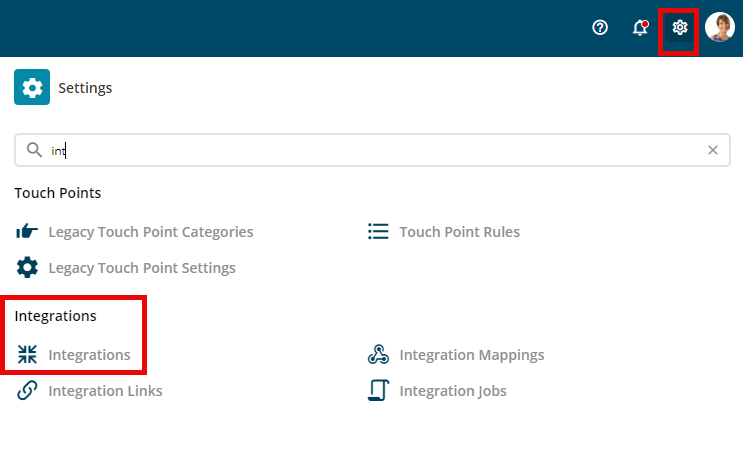
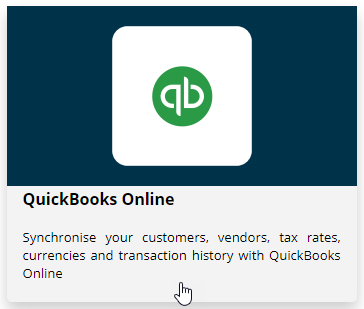
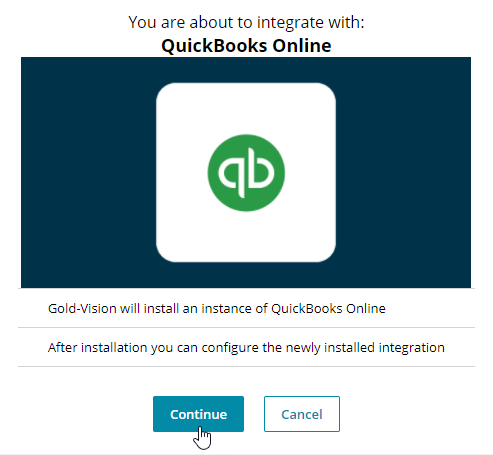
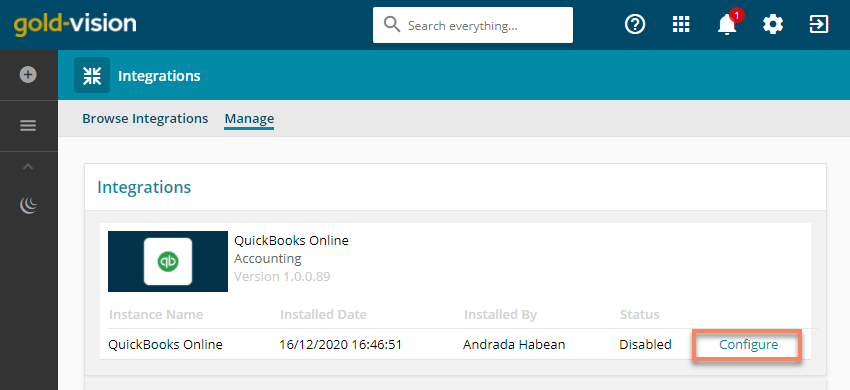
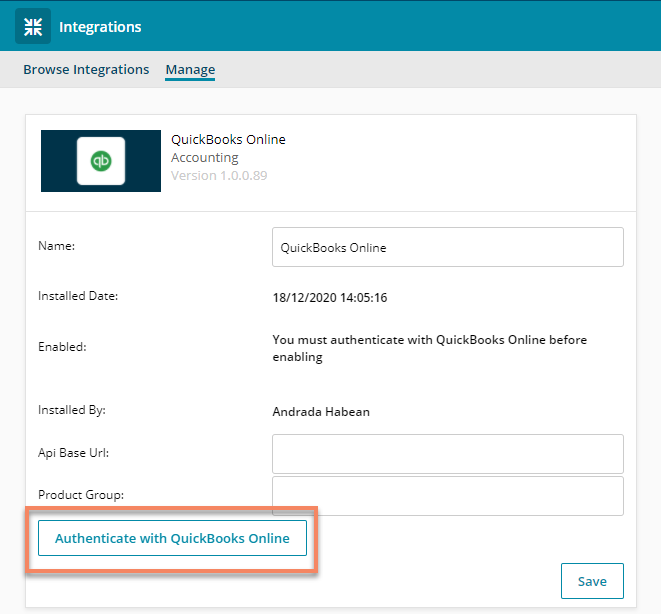
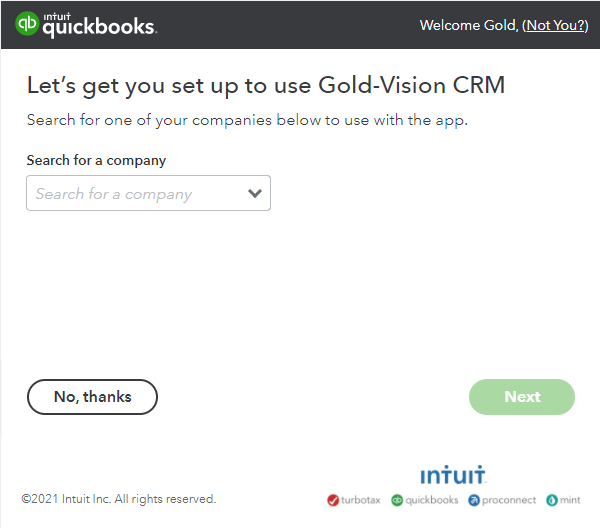
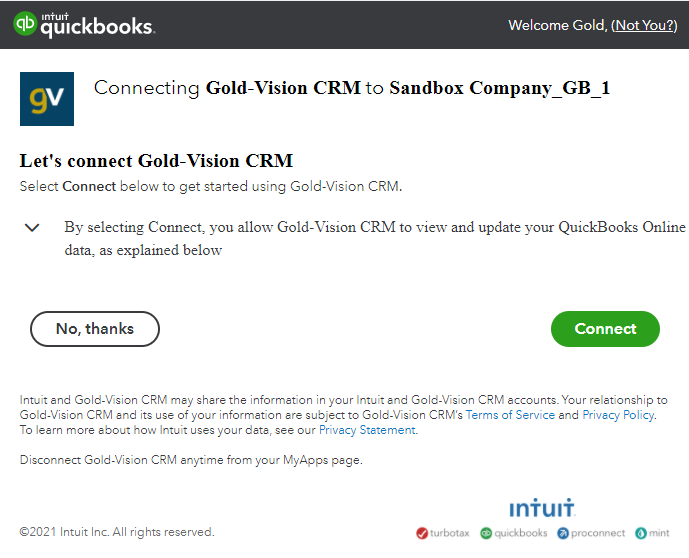
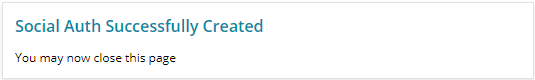
 Related articles
Related articles 