Currencies
The Gold-Vision Quotation and Product system is fully multi-currency; with any number of foreign currencies and exchange rates able to be added.
To view and manage foreign currencies, you can select Foreign Currencies from the Admin area.
Local Currency Value
Currencies can also be used to display Quote or Opportunity values in the users local currency.
To set this up, the user can navigate to My User Preferences in the Administration area. Here, the user can set their default currency to any of the of the existing currency options.
Values in the Quotes and Opportunities lists are then converted on the fly and displayed in the Local Value field on the respective list (this field may need to be added via the List Designer).
Foreign Currency Prices
You can view the prices of all products in a particular currency. To do this, select the Currency Name and then select the Prices Tab.
From here, you can edit each product by selecting the inline edit option against the relevant price and updating the Tax Code, Fixed Price or Cost of the product relative to the currency.
 Info
Info
The use of product currency fixed prices is completely optional and can be used on a per-product or currency basis.
 Info
Info
When using Products and Quotes with foreign currencies, Gold-Vision will automatically exchange the base price for the foreign currency equivalent. Whilst convenient, this does not always result in an appropriate number. Editing the prices for a currency allows you to specify an exact, rounded price for a given product and currency.


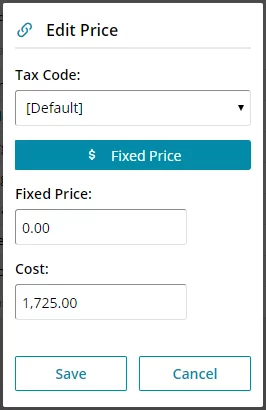
 Related articles
Related articles 