Sage 50 Integration Overview
With the Sage 50 integration, you can synchronise your customers, suppliers, products, and transaction history with Gold-Vision. Your accounts’ key financial status becomes available within CRM. The integration saves time and makes invoice processing more accurate and efficient.
Sage 50 Integration for Gold-Vision CRM
Sage is a business accounting tool intended for small and medium-sized businesses. CRM and Accounting systems are often purchased and run separately within businesses. By integrating both systems, users are provided with a complete view of your customers from within Gold-Vision.Our integration with Sage 50 allows you to:
- Create new Sage customer from Gold-Vision account
- Create new Sage supplier from Gold-Vision account
- Send Sage customer information to linked Gold-Vision account
- Send Sage supplier information to linked Gold-Vision account
- Import Sage product list to Gold-Vision
- Create new Sage sales order or invoice from Gold-Vision quotes
- Create new Sage sales order or invoice from Gold-Vision bookings
- Import Sage transaction history to Gold-Vision
- Import Sage activity data to Gold-Vision
Customer integration
Sales Process
Key Benefits of our Sage 50 Integration
- Faster access to crucial information – your users can see information such as customer balances and sales transaction history in Gold-Vision.
- Avoid duplication of entry between systems – The integration will automatically synchronise customer data such as addresses and sites and even create Sage sales orders for you based on your Gold-Vision Quote.
Setting up the Sage 50 Integration
You will need to be a Sage account holder before configuring this integration. If you are new to this tool, find out more and sign up here.
If you are interested in setting up a Sage 50 integration for your business, please contact our Support Team.


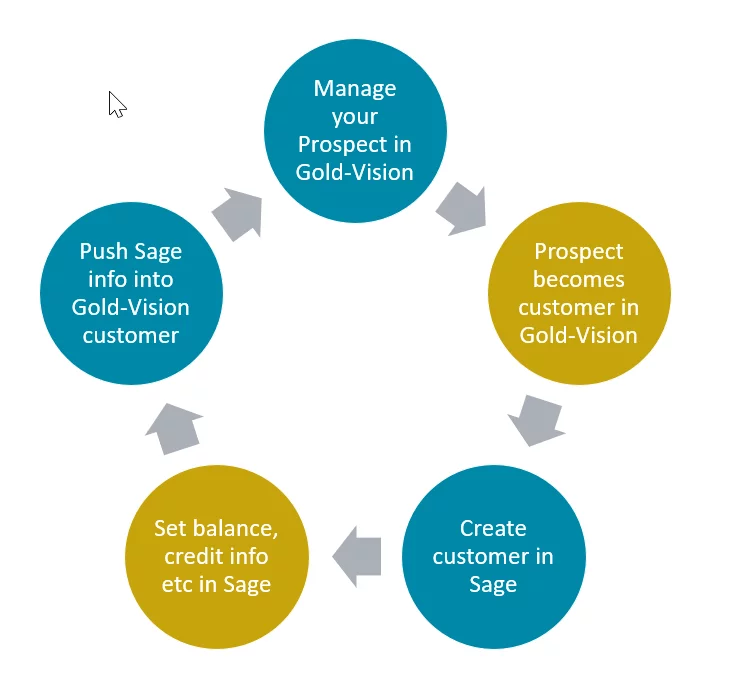
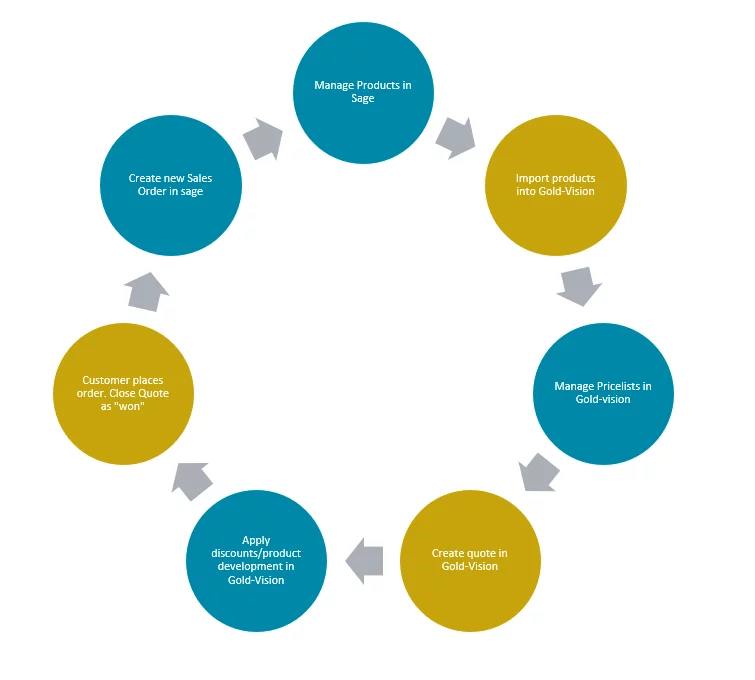
 Related articles
Related articles 