Loqate Email Validation Integration Overview
Gold-Vision’s integration with Loqate Email Validation allows you to increase your email delivery rates, improve your sender reputation and advance your customer communications by allowing you to verify your email addresses in advance in Gold-Vision before ever sending your campaign.
The Email Validation can be used to verify email addresses against both Contacts and Leads you can choose which items you would like to verify.
Loqate Email Validation Integration for Gold-Vision CRM
Bounced emails could be a thing of the past when using our email verification integration. Check individual email addresses or process them in batches to guarantee reliable and clean data in your CRM.
By integrating Loqate’s easy-to-use email validation service with Gold-Vision you can:
- Increase your email deliverability,
- Improve your sender reputation
- and maximise your marketing efforts.
More than syntax checks
The email validation goes beyond simple checking for an @ symbol; it checks the email address that you have for your customer to verify both that the mailbox exists and that it’s able to receive email.
Bulk email validation
Beyond checking each email in turn, use our integration with Loqate to bulk validate your email addresses for your leads and contacts and easily see the status of your customer and prospect email addresses in your CRM.
3 Key Benefits of our Loqate Email Validation Integration
- Single email address – Send any email address for validation and see if it’s fully or partially validated, or not validated at all, right in your Gold-Vision screens and lists.
- Bulk email validation – Select multiple records at lead or contact level to send for validation and monitor the results in the Validation Centre.
- Validation options – Set your own rules for length of validation result and which users or teams can validate emails in Gold-Vision CRM.
Setting up the Loqate Email Validation Integration
If you are interested in setting up a Loqate integration for your business, please contact our Sales Team.


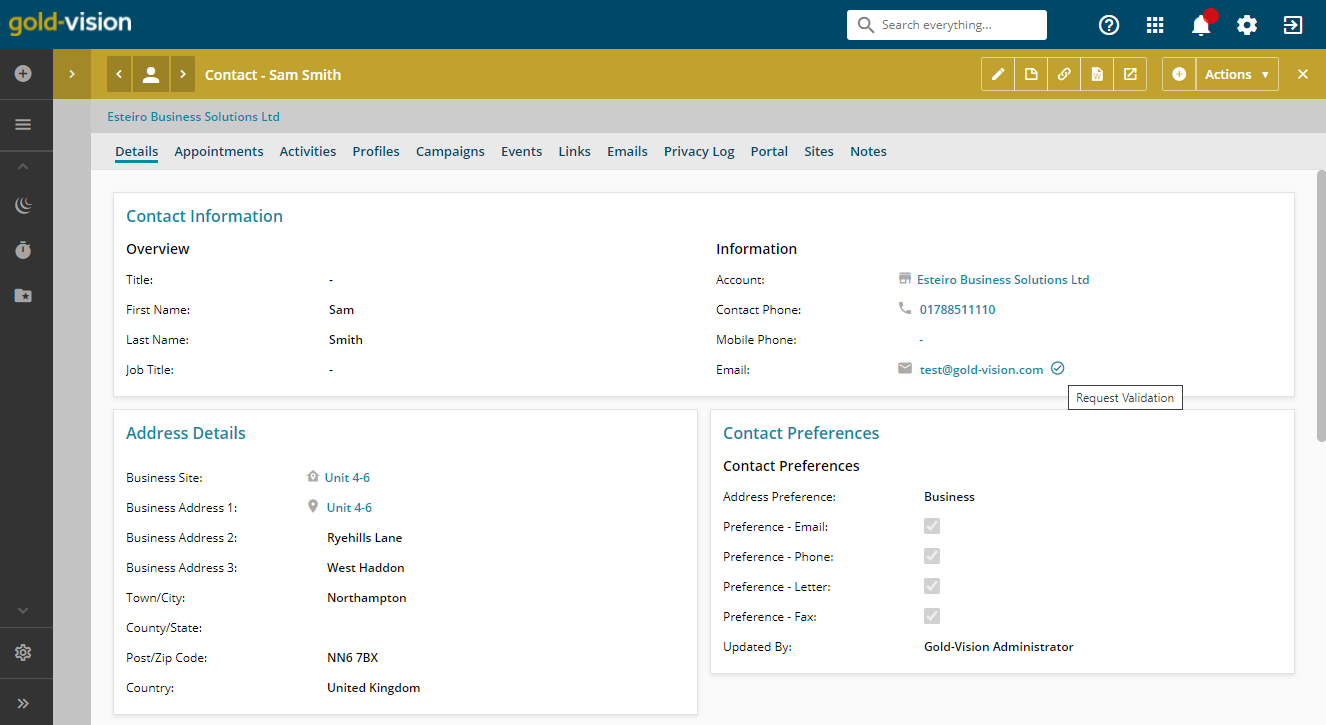
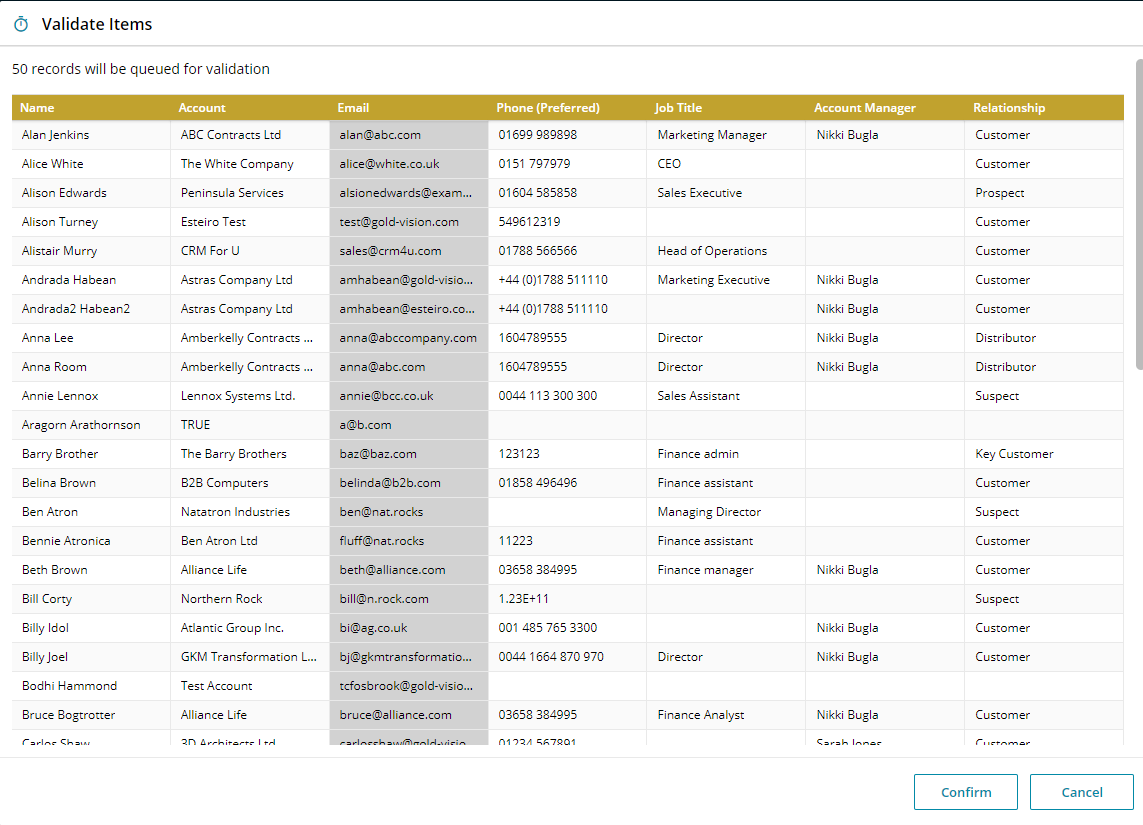
 Related articles
Related articles 