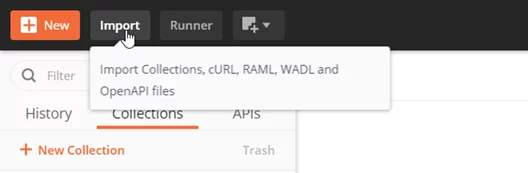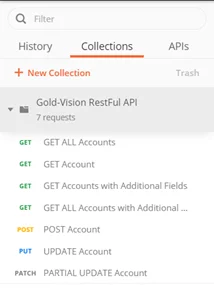Importing a Collection
To import a collection you can follow these steps below. Still having issue? Please look at Postman’s Guide here
- From within Postman you will see an import button clicking on this prompts a dialog
2. Find the collection from your filesystem and import it into Postman. After the import has completed you will see it in the collections tab on the left pane with all our examples to use with your Gold-Vision
3. From here you can edit the collection and replace the information mentioned earlier and start using the Gold-Vision API.