Sage 200 Integration Overview
Gold-Vision’s integration with Sage 200 allows you to connect your business processes and synchronise your accounting data. This integration saves you time by eliminating the need to duplicate processes and allows you to send invoices faster, with all of your information in one central place.
Sage 200 Integration for Gold-Vision CRM
Sage is a business accounting tool intended for small and medium-sized businesses. CRM and Accounting systems are often purchased and run separately within businesses. But, by integrating both systems, users are provided with a complete view of your customers from within Gold-Vision.Standard modules available as part of your integration
- Create new Sage customer from Gold-Vision account
- Push Sage customer information to linked Gold-Vision account
- Import Sage product list to Gold-Visio
- Create new Sage sales order from Gold-Vision quote
- Import Sage transaction history to Gold-Vision
Transaction History Import
The transaction history import tool is an extra feature of this integration that can be enabled with help from our support team. This tool allows users to create dashboards displaying sales reports and data and review the purchase history for specific customers.Multi-company compatibility
All of the standard modules included with this integration are multi-company compatible. This gives you the ability to use a single instance of Gold-Vision to view multiple Sage 200 companies or datasets.Customer integration
Sales order integration
3 Key Benefits of our Sage 200 Integration
- Sending quotes – Quotes created in Gold-Vision can be sent through to Sage as Sales Order or Invoice.
- Faster access to crucial information – your users can see information such as customer balances and sales transaction history in Gold-Vision.
- Avoid duplication of entry between systems – The integration will automatically synchronise customer data such as addresses and sites and even create Sage sales orders for you based on your Gold-Vision quote.


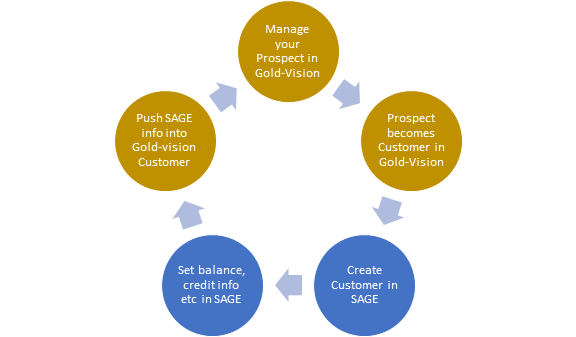

 Related articles
Related articles 