Overview (web, email, social)
You can view touch points by clicking on the View menu and then selecting Touch Points. You then have the option of filtering the view by All, My, or Team depending on your needs.
There are 4 different types of touch points: Web, Email, Social, and Manual.
Web Touch Points
Web touch points will show you data captured through B2B Web Visitor Tracking Software such as Lead Forensics and OnMonitoring:
 Info
Info
For more information, or to register for a trial with either provider, visit our website. If you would prefer us to initially register your interest with Lead Forensics and/or OnMonitoring on your behalf, please let us know
When tracking Web touch points, the system will record website visits as well as single pages/bounces.
Email Touch Points
Email touch points will display data captured through Gold-Vision Connect. Touch points will be recorded when someone clicks a link, forwards an email, replies to an email or opens an email:Social Touch Points
Social touch points will record data captured through our Facebook integration. You will be able to see if someone posts on your wall, likes your page, or comments on a page post:
 Info
Info
For your touch points to start recording, they must first be configured in the Administration Console. You can find out how to do this here.

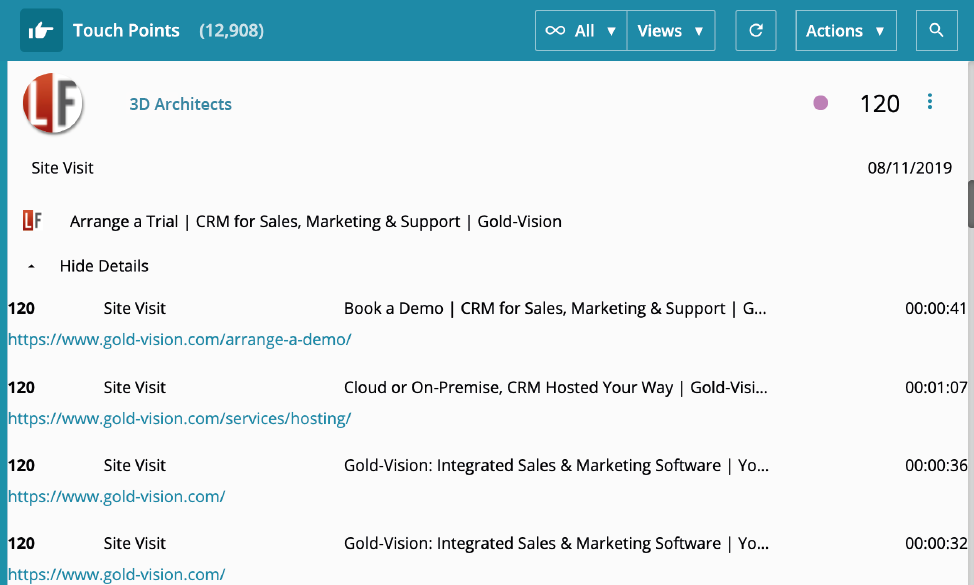
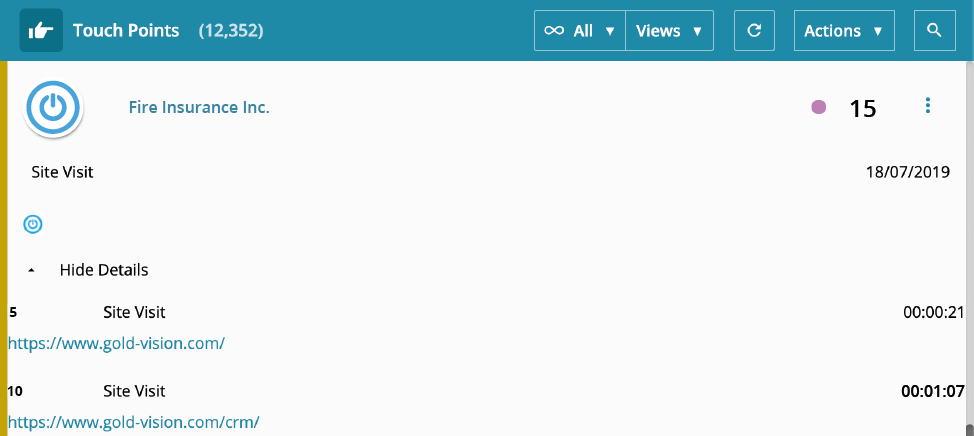
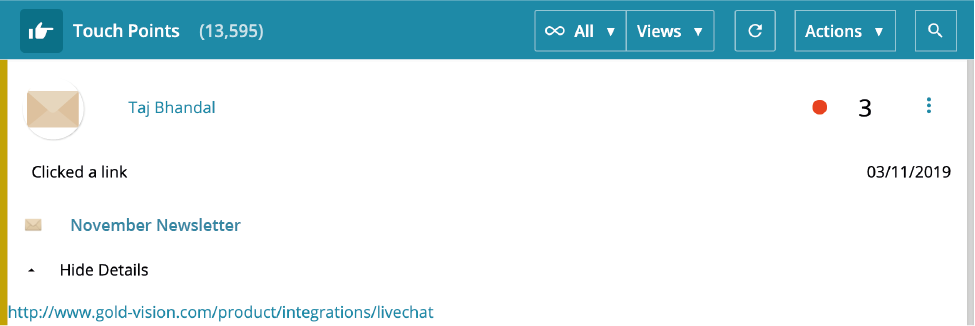
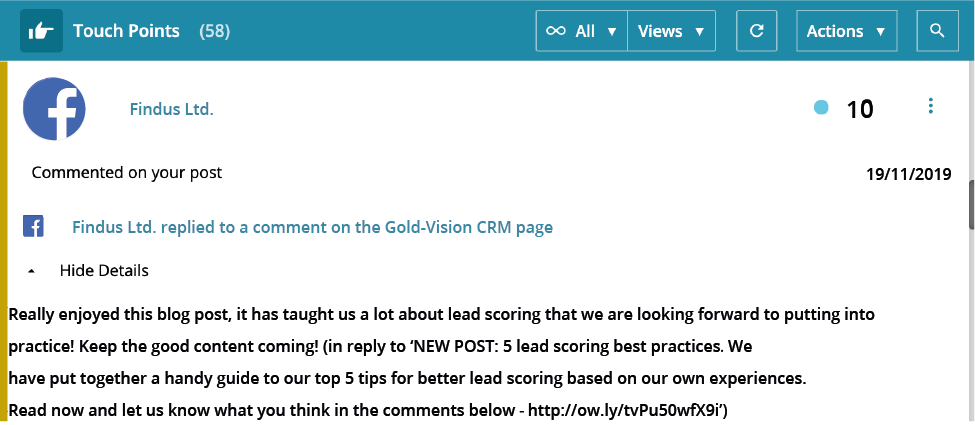
 Related articles
Related articles 